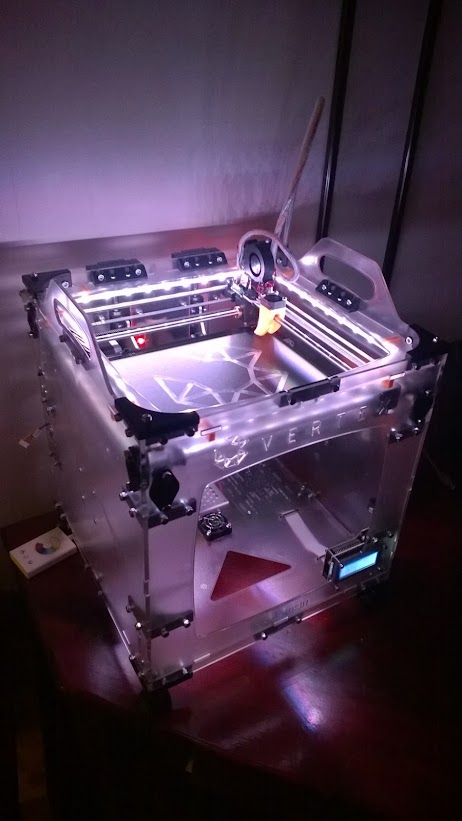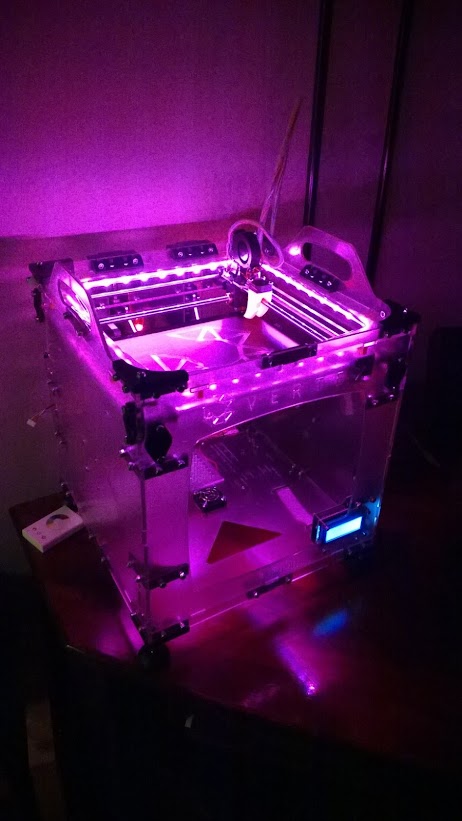I wanted to improve lighting to see better how the print is turning out. I drove to IKEA and grabbed a set of four RGB led strips for 19,90€.
After 2 hours of printing and testing the mounting clips, I was able to mount the lights without any modification to the frame itself 
This set by the way fits perfectly in the Vertex frame! Like it was dedicated for it 
And doesn’t look bad either…
Wow, that looks like very futuristic 
Do you think you could share your clips ? I am interrested.
Nice one ronkeli! 
Please share! And if you could give the IKEA part number as well it would be great… 
Guessing that it is these that are used: ikea.com/se/sv/catalog/products/40192361/
I really like it!
Thanks! This was a success I would say! 
Not only does it look cool, they really light up the printing area!
Grab the clip here:
thingiverse.com/thing:620394/#files
IKEA article number is 401.923.61 as already noticed by graeddtarta.
It has been a great printing day today! Cheers!
-Ari
Disco printer
Lol
Nice work!
Looks great! Too bad I don’t have an Ikea lying nearby (the nearest is 60-70 kms away).
Great idea. I purchased IKEA variant 601.165.40 with only one color. Why? RGB white was bluish but this one is more natural warm white.
Thanks for the clip model. I installed the lights outside instead of inside. By this installations was really easy and there is no risk in case one clip breaks.
Ikea is just around the corner here so I got a set (wharm white) and printed the clamps.
I don’t know if the White LEDs come with a slightly different tube but I had to tweak the clamps just a little to make them snap.
The LED strip works on 12V, I decided to hook them up directly to the Vertex power supply (15V). I hope it doesn’t damage the LEDs…
But it really looks fantastic, mod-of-the-year already :)!
Erik
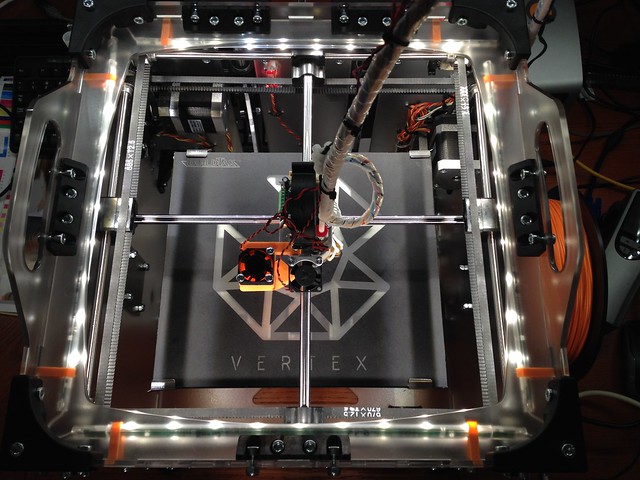
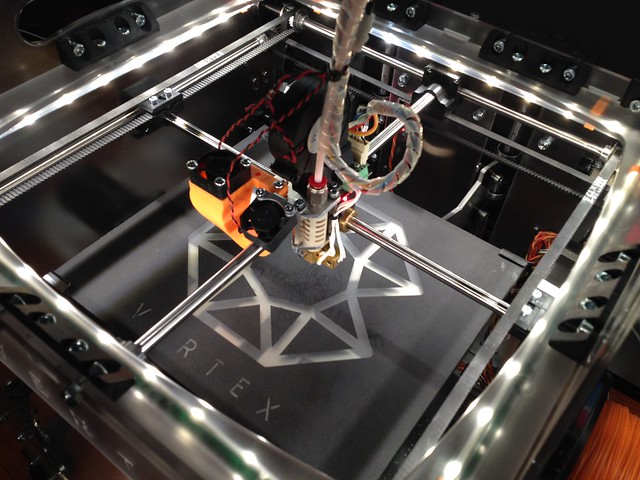

That looks really cool h60! Would have to say I prefer the warm white light from the pictures.
Adding this to my to-do list when i get my printer! 
I’ve been playing with LED strips on a personal project a few months back (see simplicate.info/aduro), so I know how easy it is to drive a LED strip with an Arduino chip. It would be cool to update the firmware to drive a basic RGB ledstrip and change the color according to the state of the printer (e.g. process percentage, error state, ready state).
Do you think the main board has a usable IO port left for such a feature? I just need a single 5V digital output pin, (and a GND/5V)!
Nice to see my idea got wings! 
Most of the time I keep the lights neutral as well and I can get pretty natural colors out of it. So its merely a matter of taste whether you want rgb or plain leds 
Case shape might vary also by production date etc, i had to make couple of clips before it snapped nicely!
I noticed that by adjusting the color I can actually spot certain quality imperfections better as the orange PLA seems to have different transluency at different wavelengths.
By the way my photos were taken with Lumia phone so the white balance may not give full idea of the rgb led performance 
Robv, status information would be absolutely cool feature! Added to the to do list… 
[quote=“ronkeli”]Nice to see my idea got wings! 
Robv, status information would be absolutely cool feature! Added to the to do list… :)[/quote]
i don,t mind helping out on this one, as it would be an awesome feature on my printer too! I checked the board schematics but i coulddn’t find an obvious spare output of the atmega. Perhaps abuse the heated bed output? The software would be deadeasy (if you know the right libs).
The board has several spare outputs on the CN2 connector.
[quote=“h60”]Ikea is just around the corner here so I got a set (wharm white) and printed the clamps.
I don’t know if the White LEDs come with a slightly different tube but I had to tweak the clamps just a little to make them snap.
The LED strip works on 12V, I decided to hook them up directly to the Vertex power supply (15V). I hope it doesn’t damage the LEDs…
[/quote]
Hi h60, I bought the same leds than you (601.165.40) and I got the same problem. I guess the RGB version is slightly bigger than the white one (more leds maybe, and the connector seems bigger). Could you please share the clamp model you done?
Thanks!
@NaPs: I would love too, but it seems I have thrown away the adjusted files, cannot find them anywhere…
But it is not hard to adjust:
I scaled the clamp down just a tiny bit, that already works.
To make them snap even tighter I added some length to the bottom part of the clamp.
Hope you are able to do the same without too much issues!
Erik
I found the file :).
Download it here: thingiverse.com/thing:628591
Erik
[quote=“h60”]I found the file :).
Download it here: thingiverse.com/thing:628591
Erik[/quote]
Thank you ! I’ll try to print it as soon as my printer will be available 
I just finished to assemble leds with the clamps provided by h60. I plugged them to the printer’s power supply but I used a DC-DC switching power supply to step down voltage around 10v (with the nominal value of 12v I find it’s too bright). I also put a switch to switch off the lights if needed.
The result is great! I’m pretty happy with this mod. Thanks guys!