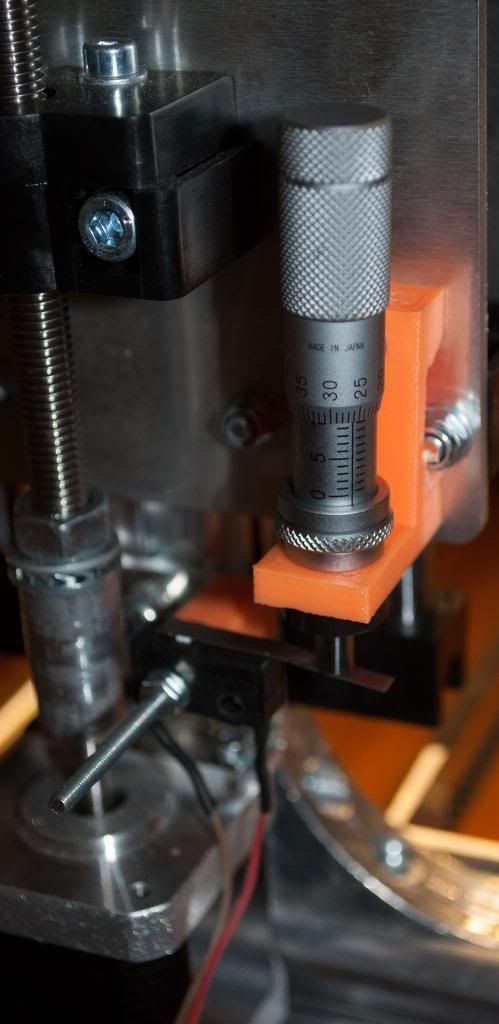to easy adjust the z-level height i installed a micrometre (MITUTOYO, Serie 148, 0.01mm). very handy!
Very nice!
Is it possible we can have the stl file for the bracket?
what did you do to get it on 0?
First extruder against bed and then mounted the micrometre ?
Here you go
Download
print both parts.
mount holder with a flat M4 20mm Screw.
mount switch in this way:
Z-Motor Block hole> Long screw (you can use the existing or a 35mm)> Switch Holder> Washer > M3 Nut > toothed washer > switch > washer > M3 Nut.
to adjust the zero point be sure to have your bed level.
check that your nozzle is clean.
manualy move the nozzle to the bed until it hits, turn back a little bit.
adjust micrometre to zero until your switch clicks.
try autohoming (be sure to not drive into the table)
your nozzle should not move into the table.
to print adjust height to desired distance!
Nice work
Can you tell me where you bought the Mitutoyo.
Greetings
St1fT