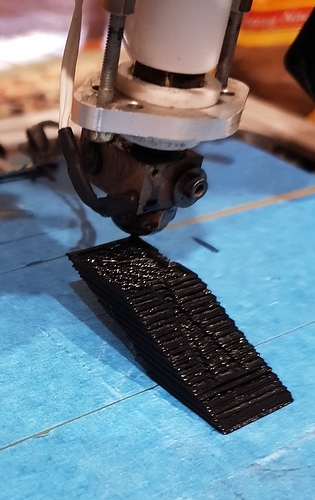Does anyone have an idea why it is doing this
It looks like your Y axis is skipping steps, probably during rapid movement at the start of each layer.
Check your belt alignment and tension. Does the printer make whirring or grinding noise during fast moves? Make sure the belt pulleys and gears are in a straight line with the carriage rails.
Make sure the gear on the stepper motor is locked down tight.
Also, check your stepper control voltages. The stock drivers can be run with up to about 0.55v at the reference point.
Is the motor itself getting warm/hot?
If all else fails, watch the pinter closely and listen carefully when it changes layers.
Thanks for your help. I have turned down the speed adjusted still dose it. Belt is the same as X tryed making tighter made no difference. I swapped the plugs over with the x and it followed to the X axis. It was fine till I made a new insulating block.
If the problem moved to a new axis when you swapped the motor wires, you have isolated the issue to the stepper driver or the controller electronics.
What is the reference voltage on your stepper drivers?
You could try swapping the stepper driver cards to see if the problem follows the driver.
Check the screw that holds the pulley on the motor.
It may be loose
Looking like it’s the main board any other ideas. Swapped everything over
Did you swap the stepper driver daughterboards between the x and y axes to see if the problem follows the stepper card?
Did you verify the stepper reference voltage settings for all axes? What values did you get when you measured?
Yeah swapped the card .6v swapped the cards only moves when I swap the connector to x.