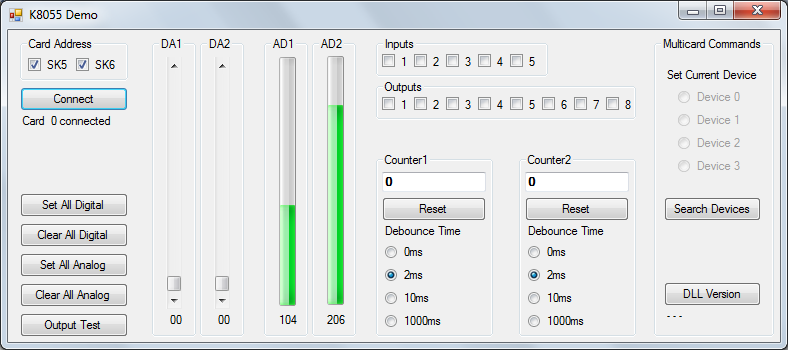Hi,
I am having trouble in getting the output from the 8055 to move my scroll bar, in the old VB6 no problem, but due to having to upgrade to WIN 7 am having to learn VB 2010 Express. I have tried all I can find written but so far 
As I have said I am learning, the ret of my program works well, as far as I have got but this is really bugging me, simple, straight forward answers greatfully recieved. Thanks
PyrusBoy
For a ListBox:
ListBox1.TopIndex = ListBox1.Items.Count - 1For a multiline TextBox
TextBox1.SelectionStart = TextBox1.TextLength;
TextBox1.ScrollToCaret();
Hi, Thanks for the suggestion, I have ried both with no effect.
- On the TextBox1.Selection etc. I get the message " ; (character not valid)"
- Tried many different ways but not succeeded.
I have a verticle scroll bar in GroupBox4, Is the scroll bar the correct way to go?
I really need all the method spelt out, as I am really frustrated with this one issue and after two days have got nowhere with the issue.
I need to have the Analogue inputs on the k8055 move the bar up the verticle scrollbar and show the value in a label… Just as in the Demo, but in 2010 Express.
I have downloaded all from Velleman, but can’t resolve the issue.
All the best and thanks.
PyrusBoy
Hi, It’s PyrusBoy again.
I still can’t sort out the method for above, can anyone help please, such a simple thing is driving me nuts.
PyrusBoy
Download and extract the Complete SDK Pack (Rev 4.0).
Open the Visual Basic Express 2008 example:
Examples\K8055DemoVB_2008\K8055Demo\K8055Demo.sln
The K8055 demo application for Visual Studio Express 2008 works perfectly for Visual Studio Express 2010 as well (after converting it).
Even though Visual Basic 6 and Visual Basic .NET share the same name, they are completely different, so you will need to learn the basics first. But maybe you can struggle your way through the demo application.
Hello Vellerman support,
Tried all that, half of the information will not convert. Unfortunately I can’t see how I can add the screen Print to show you the results of the conversion…
Surely it would be better to paste the code in the reply, and any other required info.
The project I have is providing full automatic control over my green house’s growing fruit Hydroponically. All the rest of the program works perfectly, so apart from this one problem, I haven’t done too bad so far teaching myself at 70 years of age. There are 10 greenhouses and each will need two boards, I really don’t want to start again with another type of board.
Pyrus Boy
I have converted the project in Microsoft Visual Studio 2010
velleman.eu/images/tmp/K8055Demo.zip
Be sure to unzip the archive to your hard drive
Hi Velleman Support,
I did exactly as you said .
“Unable to read the project file 'K8055Demo.VbProj”
I am just about ready to move to a diiferent board, I hope to find something in either the R.S or Farnell catalogue that is made with WIN7 and 2010 Express as a base.
It is a pity as I like the 8055 when it was running on VB6, and I enjoy building them.
PyrusBoy
It seems that you got this error message:C:\Users\<your username>\AppData\Local\Temp\Temp2_K8055Demo.zip\K8055Demo.vbproj : error : Unable to read the project file 'K8055Demo.vbproj'This message may indicate that you did not extract the K8055 example project files.
Maybe you tried to open the K8055Demo.sln within the file K8055Demo.zip.
To solve the problem you can right click the K8055Demo.zip and select “Extract All…” to get all the project files extracted to the folder \K8055Demo.
Then in the folder \K8055Demo open the file K8055Demo.sln.
By dong this, the project should run without any problems with Windows 7 and Visual Basic 2010 Express.
Indeed, I suspect the same, simply opening te zip doesn’t extract it. And Windows 7 made it worse by pretending a zip archive is a folder.
How to: Compress and uncompress files (zip files)
windows.microsoft.com/en-US/wind … -zip-files
Hi velleman support.
You will be pleased to hear that with your help, I now have the scrollbars working in the original format… I do notice that on your K8055 USB Experiment Interface Board program, the input levels on AD1 and AD2 show as rising blue areas in response to the input.
I have looked through what I have downloaded from yourselves but can’t find the method or code for this method. Can you tell me how to achieve this. I can only run the program, not show the code for it.
My program is now working well and am so pleased that between us we got it right.
All the best
Roger Ashley.
[quote]I can only run the program, not show the code for it.[/quote]In the Solution Explorer click first the Form1.vb and then click the View Code button on the Solution Explorer toolbar.
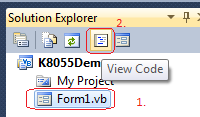
Good Morning.
The demo I am refering to is on a mini cd which came with the first kit. It is black with the mark VPCD4, velleman instruments.
The file (demo PC Soft Install) is loaded from the CD as a complete program. The icon generated is a Green circle with a flash through it and a post in front.
Many of the files on the CD are for other programing types, I have tried to open all the files on the 8055 file without any success in finding a code file.
Regards
PyrusBoy
On the installation disk you’ll find the Visual Basic .NET source code in this folder:
d:\K8055 & VM110 USB board\Demo PC soft VB_NET
To see the code you can open the file Form1.vb.
You can also open the project in Visual Basic 2010 Express by opening the file K8055_VB_NET.sln. Visual Studio 2010 will invoke the conversion wizard to convert a Visual Studio .NET Project to Visual Studio 2010.
All the files on the CD are rather old.
You can download the latest K8055D.DLL and new example projects from the Velleman website.
Here is the link to the downloads page:
velleman.eu/distributor/supp … code=K8055
Please download the: “Complete SDK Pack (Rev 4.0)”.
The package includes new K8055D.DLL and sample projects written in various programming languages.
Pleas read the “README.TXT” and the “K8055 & VM110 Getting Started.pdf”.
Hi, we seem to have down this route before…
I have cleaned my PC of all the old downloads from velleman, cleaned the registry and downloaded the complete Ver 4 pack again…
Results…
The K8055Demo,Vbprog… Just gives the horizontal bar on AD1 and AD2. The code for Timer1 just gives:-
ReadAllAnalog(Data1, Data2)
VscrollBar3.Value = 255 - Data1
VsgrollBar4.Value = 255 - Data2
Label6.Text = CStr(Data1)
Label7.Text = CStr(Data2)
The K8055_Demo .exe, gives the blue moving column which is what I want for AD1 and AD2, but being a demo it doesn’t come with code.
Can you help any further, Please?
PyrusBoy
The K8055_Demo.exe is written in Delphi. The source code is in the folder \Examples\K8055DemoDelphi.
In Visual Basic 2010 the standard ProgressBar control doesn’t support vertical orientation.
Now I have added a “custom” VerticalProgressBar to the Visual Basic 2010 example code.
Here is the link to download the new project files: box.com/s/a62a5952b5f14318d31b
There is added this piece of code at the end of the source:
Public Class VerticalProgressBar
Inherits ProgressBar
Protected Overloads Overrides ReadOnly Property CreateParams() As CreateParams
Get
Dim cp As CreateParams = MyBase.CreateParams
cp.Style = cp.Style Or &H4
Return cp
End Get
End Property
End Class
Build the project and locate the control in the toolbox, drag it onto your form, size it how you want (vertically) and use as normal.
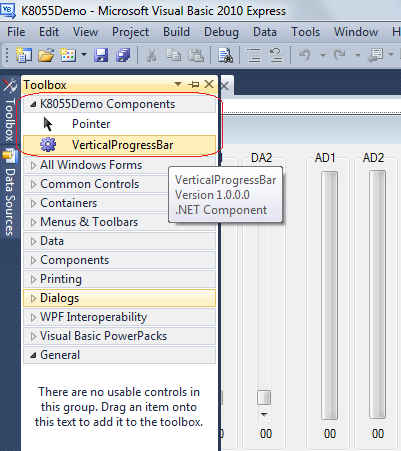
Here is how it is used:
ReadAllAnalog(Data1, Data2)
VerticalProgressBar1.Value = Data1
VerticalProgressBar2.Value = Data2
And here is the result:
Hi, I’m sorry to be a bit of a nuisance, but I can’t see how to add the K8055 Demo units to the toolbox. I have tried all that I can think of. So far I have not had to do this and the help files don’t help.
I am sure if I can crack this issue I will be so pleased.
Thanks
PyrusBoy
First add the code snippet to the end of the source. (Please see my modified demo project.)
When done, select in the menu “Build” the option “Build K8055Demo”.
When done the new control should appear to the Toolbox.
All I can say…" Fantastic, Marvelous, Joy upon Joy"
Many thanks for all you help. Yippeeeee
PyrusBoy.
Hi Support,
I was under the impression that once the vertical progress bar was added to the toolbox it would be there for any other programs, obviously this is not so. I have finished the first program and wanted to start another, but when I looked there was nothing in the toolbox. I tried to unzip the new project files you sent me, but I get the message that when looking for K8055Demo.vbproj. it is not there. On Going through window explorer to : C\User\Roger\ApplicationData\Local\Temp\Temp1_K8055DemoVB_2010_Vertical_Bar.zip|K8055DemoVB_2010_Vertical_Bar\K8055Demo\ Where it looks for K8055Demovbproj, only Files bin,My Project, obj are there.
How cah I make the Vertical Progress bars available in all new programs.?
Thanks
PyrusBoy.