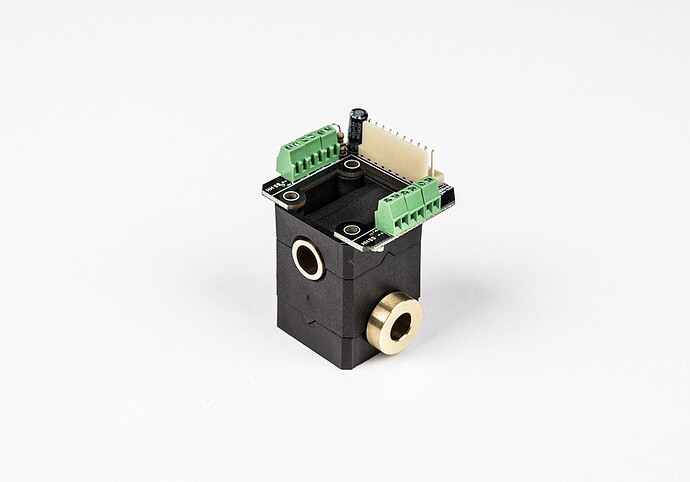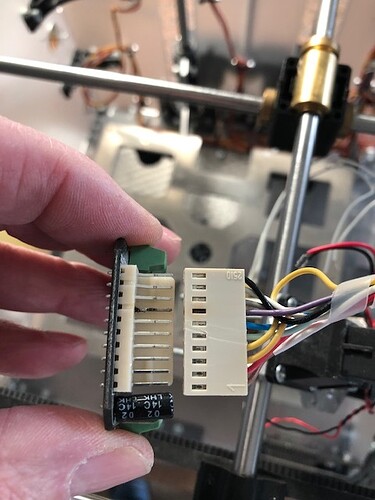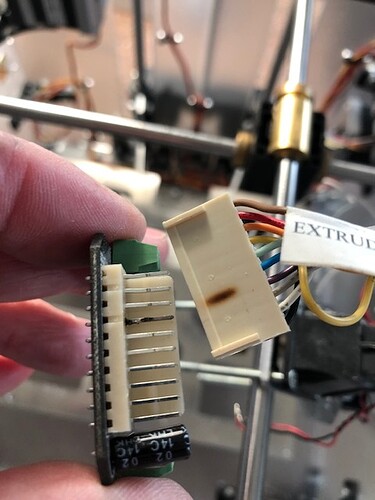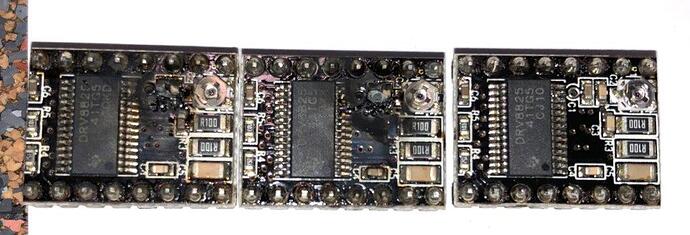Forum members
Another problem with the Vertex K8400. I am enjoying the printing, everything goes well, no problem, after a print job was executed immediately a print job was sent again and then nothing happened. The heating element did not get hot, not even via the menu Preheat PLA so I thought heater cartridge is broken, a new one mounted but still the heting block did not get hot. What could be the matter here? Does anyone have a solution or a tip? Greetings Auke
Hello,
Can you take screenshot of the LCD when preheat PLA is executed from menu.
Check also the wires, NTC, Heater.
Best regards,
Velleman support
Good afternoon,
Here is the screenshot of the menu and yes I checked all the wires, that is the first thing you do afterwards replace the parts.
But isn’t it strange that all of a sudden while the printer is on and I have just printed a part, the printer shuts down with it?
Greetings Auke
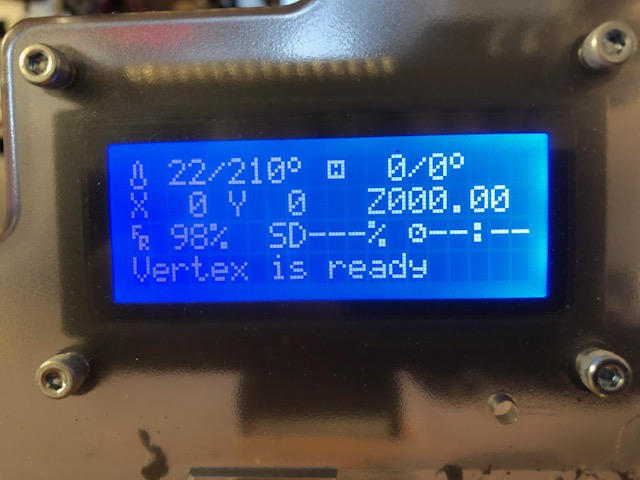
Good day readers of my problem.
I have now ordered a new EXTRUDER BOARD it may be in there. But now the question is how can you get the plug out how about it fixed? Can this be done with brute force but there might be a trick for it? Greetings Auke
I hope someone can help me (someone from Velleman support, right?) To solve my problem wants to start a new project, but a cold printer won’t work! Greetings Auke
Hello Auke-3D,
To disconnect the cable (connector) from the extruder board, You don’t really need brute force.
just pull up slightly.
It may be helpful to use a fine flat screwdriver. First power of the 3D - printer, then go between the male and female connector with screwdriver. Once in between You can lift it up. That will make loosening easier.
Possible causes not warming up printhead:
- Extruder board defective.
- problem on mainboard.
- Bad heater element.
- bad contact wires / connectors
Best regards Velleman Support
Thanks for the reply.
Extruder board defective. Ordered waiting for delivery.
problem on mainboard. May hope not!
Bad heater element. Renewed
bad contact wires / connectors may be solved on new extruder board.
But keep it crazy that between printing parts this problem suddenly pops up.
Greetings Auke
I received the extruder board and also the second extruder. I now see, now that the plug is on the extruder board, there is a burn mark on the plug. Apparently there has been a short in the plug between the male and female pins at the location of the purple cable. Follow this cable to the motherboard and see that it belongs to the heater1. But now I also see a few scorched components on the motherboard (see photo). What are the benefits and how could this be? What else could be broken?
Having searched on the internet now, I see it’s the K8400 Stepper Motor Driver Board’s.
Greetings Auke
Hello Auke,
The Stepper driver boards needs to be replaced.
Here You can find spare “Stepper driver boards” Stepper driver board - Whadda.
For the extruder board You can open a new ticket here, so We can send You a new printhead extruder board.
Best regards,
Velleman support
After several years of service, I had some issues with my extruder not heating. Thanks to this topic, I started checking the connections first, and found out some pins on my mainboard were slightly oxidized. After removing the oxidization and cleaning the pins that connect to the heater extruder, everything was working again. Hope I’ll be able to keep printing for a few years on this machine still!
Glad to hear you found a solution for the problem here on the forum.
And thanks four your feadback  It can also help others.
It can also help others.
Best regards,
Velleman support