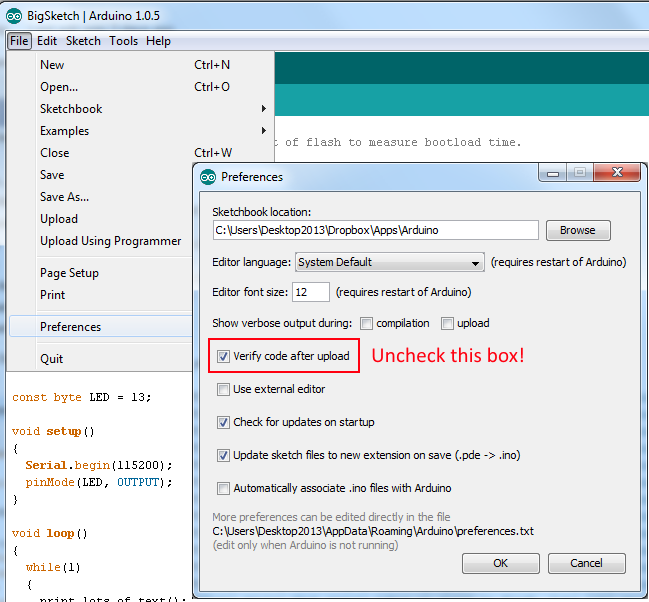Hi.
I’ve suddenly got a verification failure when trying to upload a new firmware to my Vertex K8400.
Everything have worked flawlessly in the past and I am almost sure that I was using the exact same computer, drivers and software.
I’ve verified that the firmware does get flashed by changing the version string and verified the changed version string on the LCD but the code verification always fails on me!
I tried to upload a very small, almost empty sketch and then the verification passes, but verification always fails again when uploading a larger sketch such as the Vertex Marlin FW.
I’ve been using two different machines during this testing, one Windows 10 64 bit, and one windows 7 64 bit computer.
Programming jumper on the Vertex main board is in place and no mains is connected when flashing. I’ve used different USB cables, hey I even used my 15 cm long super shielded USB cable that always used to be bullet proof.
I’ve also tried to disconnect everything from the Vertex mainboard to secure having enough current for doing a proper flash.
I am curently using Arduino IDE version 1.0.6 and the latest VCP drivers from FTDI version 2.12.06.
Programmer type Tools–>Programmer–>“AVRISP mkII”.
Board type Tools–>Board–>“Arduino Mega 2560 or Mega ADK”
I’ve tried to redefine the default VCP port settings in the device manager as described in various forum posts (setting baud rates, stop bits and increasing timeout etc.), but since nothing helps I rolled back to the default settings again.
I’ve also removed all the drivers completely from the system (even removed all the driver files from disk) uninstalled the Arduino IDE and installed the Arduino IDE and FTDI drivers again.
I’ve done this whole procedure using a number of FTDI driver versions, going back as far as 2011 and on two different computers running Windows 7 and Windows 10 OS:es.
I am slowly starting to suspect that the bootloader on my Vertex main board might be defective…
I am running out of ideas myself, so do you think that re flashing the boot loader is a good idea at this stage, or is there anything more I can try first?
I’ve found a header on the main board that looks just like an ICSP header connection.
Here is a photo on how I am planning to connect the ICSP header.

Can anyone please confirm that this is correct?
I know that I can always measure the connections to check if they are correct myself, but I am a bit lazy by nature and it is always a good idea to have a confirmation from the vendor (Velleman) directly if possible…
Do you recommend any specific 2560 bootloader or is stk500boot_v2_mega2560.hex OK to use?
//Tanks!