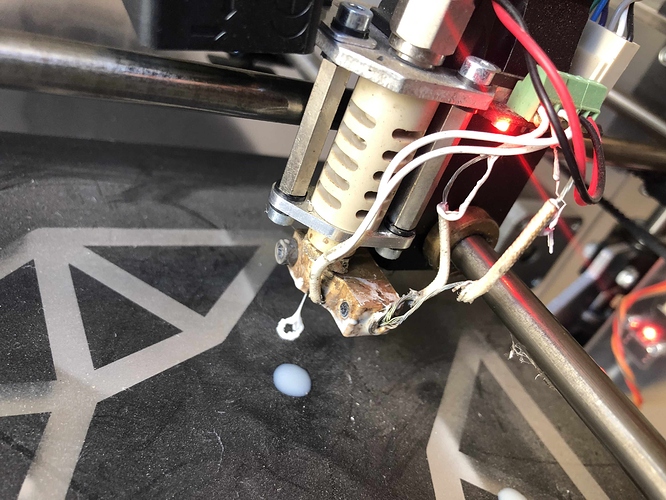Hi,
My Vertex broke 3 years ago. It basically stopped in the middle of a print. I gave up fixing it and put it in storage (maybe hoping it would fix itself… ) Strange enough, it still has the same problems today. So I thought I try to fix it before I through it away.
When I turn it on there is no movement in any of the motors but all the lights on the stop sensors are red and there are some lights on the motherboard and the LCD glows. But there are no characters being shown in on the LCD, and nothing happens when adjusting the contrast of the LCD.
I’ve disconnected and reassembled the LCD and cable to the motherboard, but without any luck. I’ve also inspected the motherboard and the connections visually and by pulling them out/in again.
If I click the reset button on the motherboard one green light flashes, but nothing else happens.
The Power Unit is providing the 15V as expected. What else should I test?
Does the board boot when connected with a usb cable to a computer with a serial port in vertexrepetier/cura/S3D. DO THIS WITHOUT THE POWERSUPLY ON. cus if all else failed you wont fry your PC atleast.
If the board doesnt get anything connected over the serialport it has a fried chip and would need a replacement chip/board. This can happen with either as short with heater cable to the temp sense*(15 volt over a 5volt-line to adc and chip) or a burned out stepper driver (if unlucky on the burn-out it would do the same). The last one costed me a board. a second indication to see if that is the case the big processing chip will reach untouchable temperatures in a matter of seconds(got to 80C in 6 seconds) when connected with only the usb-port connected aswell.
1 Like
Hi Frank,
Thanks for the tip. I connected the printer to my Mac via Cura. I could instantly control all the axes. I can also preheat the extruder to 200 C. So everything seems to be working fine. Maybe it’s just the LCD screen module that is broken?
I did, however, notice that the cables to the extruder have melted (see image). But both the temp sensor and extruder seems to work fine… Maybe I should update the extruder… any recommendations?
I have detached the card module and LCD module from the mainboard. If I try to print with Cura it stalls at 0%. Testing with Repetier-Host-Mac 1.2 now
I think you got an invalid line of code in your startup script. eg heat up to some temp but it never gets reached due either your heater cutting out due to a short with the wires or broken thermistor at x temperature.
so either find the piece or replace parts and see if it works again.
2 Likes
Thanks a lot. You were right, it is all working now. I was now able to print with Repetier-Host-Mac 1.2 and Cura 4.6.2.
Is there a way to upgrade the firmware of the K8400 and reset the EEPROM settings without needing the LCD screen? More specific, can you reset the EEPROM from the Mac?
updating the firmware can be done with downloading and flashing Marlins newest build with the program they tell you to use or an older version of marlin but newer than vellemans version and flash it with arduino IDE.
Do keep in mind that you do NEED to set ALL the setting yourself, or use a tool for that. Here i mean type of printer max speeds motor directions E-steps, etc, etc. most of this can be found and extracted from velemans firmare and the specs though. EEPROM can be edited with G-code, so can be done from any interface that can send G-code.
Though i personaly dont use those EEPROM comands and the few times i do change the printers acceleration,jerk,speeds ill just use the G-code comands for that in the startup script of what i want to print as this makes it more accesable to change in my personal opinion.
My LCD burned out as well and havent been able to find a suitable replacement for a nice price as its a non-standard 2004lcd as its smaller than your commonly found ones. So i just start the print with a laptop hooked up to the printer and either leave it there or just check up on it everten without having an idea of the % the current print is on.
2 Likes