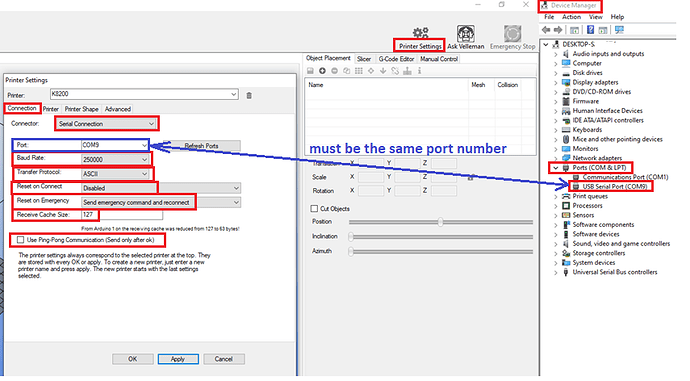I have done a test under Windows with original custom software for K8200 Repetier host version: V095F.
Normally you have good communication as follow:
- Jumper “JPROG” must not be connected (pins are open).
It’s only for firmware upgrade. In this case then the jumper must be placed. - Connect to a USB2.0 port.
- Use a USB2.0 micro USB cable, minimum wire section AWG28 .
If you only connect the mainboard to USB, without the power supply connected, both red and green LEDs (LED5 & 6) will light up continuously . At device manager “in windows”, you’ll get a com port assigned to “COM & LPT” => COMx eg. COM9.
This com-port must match the printer settings in Repetier host software.
However, if the power supply is not connected , You only have communication with the PC and mainboard. No connection with the hardware (Stepper motors, Fans, Power output for extruder and heated bed).
To achieve full communication also with hardware , both USB and power must be connected to the mainboard! Normally the red and green LEDs (LED5 & 6) goes off. The green LED (LED1) briefly flashes few times. After few blinks of LED1, all LEDs goes off (LED1, 5 &6).
Only when starting the Repetier host software and click on “CONNECT” button , the green and red led ( LED5 & 6 ) flashes every +/- 2 seconds. This if the com-port is correctly configured by printer settings in Repetier host, according to device manager.
Below is a screenshot of the correct printer settings at Repetier host. Only the com-port number can be different (depend on how many USB devices are connected on Your computer). The rest, set it up like the according red boxes.
If it doesn’t work as described above, there may be an error with the mainboard.
In this case you can return it to the store where you bought it for a repair request (RMA).
Hope to have informed You sufficiently
Best Regards,
Velleman Support