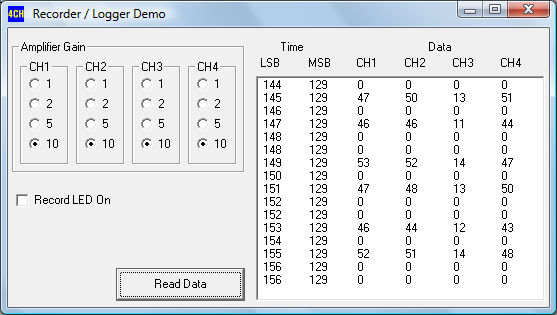I have this *.dll for faster comunication. But it’s not enough. I get only 20 Samples per Second. If I use PcLab200E and print the values in a file (Option Save Date from Pull Down Menu) I have 100 rows per Second. How you make this? With the VB Sample what you show me i can’t get this sample rate. Only max. 20 Samples/Second. I nedd the source-code from PcLab200E or show me a way how I can get the time step from 100 S/s. I will use the same rate in my VB-Project.
Here’s a print from PcLab200E:
START: 25.01.2011 07:35:11
STOP : 25.01.2011 07:35:21
TIME STEP:
100 = 1s
VOLTAGE RANGE:
CH1: 255 = 30V CH3: 255 = 30V
CH2: 255 = 3V CH4: 255 = 30V
N CH1 CH2 CH3 CH4 Time/s CH1/V CH2/V CH3/V CH4/V
0 112 153 0 0 0,00 13,176 1,800 0,000 0,000
1 112 153 0 0 0,01 13,176 1,800 0,000 0,000
2 112 153 0 0 0,02 13,176 1,800 0,000 0,000
3 112 153 0 0 0,03 13,176 1,800 0,000 0,000
4 112 153 0 0 0,04 13,176 1,800 0,000 0,000
5 112 153 0 0 0,05 13,176 1,800 0,000 0,000
6 112 154 0 0 0,06 13,176 1,812 0,000 0,000
7 112 153 0 0 0,07 13,176 1,800 0,000 0,000
8 112 154 0 0 0,08 13,176 1,812 0,000 0,000
9 112 153 0 0 0,09 13,176 1,800 0,000 0,000
10 112 154 0 0 0,10 13,176 1,812 0,000 0,000
11 112 153 0 0 0,11 13,176 1,800 0,000 0,000
12 112 154 0 0 0,12 13,176 1,812 0,000 0,000
13 112 154 0 0 0,13 13,176 1,812 0,000 0,000
14 112 154 0 0 0,14 13,176 1,812 0,000 0,000
15 112 154 0 0 0,15 13,176 1,812 0,000 0,000
16 112 154 0 0 0,16 13,176 1,812 0,000 0,000
17 112 154 0 0 0,17 13,176 1,812 0,000 0,000
18 112 154 0 0 0,18 13,176 1,812 0,000 0,000
19 112 154 0 0 0,19 13,176 1,812 0,000 0,000
20 112 154 0 0 0,20 13,176 1,812 0,000 0,000
21 112 154 0 0 0,21 13,176 1,812 0,000 0,000
22 112 154 0 0 0,22 13,176 1,812 0,000 0,000
23 112 154 0 0 0,23 13,176 1,812 0,000 0,000
24 112 154 0 0 0,24 13,176 1,812 0,000 0,000
25 112 154 0 0 0,25 13,176 1,812 0,000 0,000
26 112 155 0 0 0,26 13,176 1,824 0,000 0,000
27 112 154 0 0 0,27 13,176 1,812 0,000 0,000
28 112 155 0 0 0,28 13,176 1,824 0,000 0,000
29 112 155 0 0 0,29 13,176 1,824 0,000 0,000
30 112 155 0 0 0,30 13,176 1,824 0,000 0,000
31 112 155 0 0 0,31 13,176 1,824 0,000 0,000
32 112 155 0 0 0,32 13,176 1,824 0,000 0,000
33 112 155 0 0 0,33 13,176 1,824 0,000 0,000
34 112 154 0 0 0,34 13,176 1,812 0,000 0,000
35 112 154 0 0 0,35 13,176 1,812 0,000 0,000
36 112 154 0 0 0,36 13,176 1,812 0,000 0,000
37 112 153 0 0 0,37 13,176 1,800 0,000 0,000
38 112 153 0 0 0,38 13,176 1,800 0,000 0,000
39 112 153 0 0 0,39 13,176 1,800 0,000 0,000
40 112 152 0 0 0,40 13,176 1,788 0,000 0,000
41 112 152 0 0 0,41 13,176 1,788 0,000 0,000
42 112 151 0 0 0,42 13,176 1,776 0,000 0,000
43 112 151 0 0 0,43 13,176 1,776 0,000 0,000
44 112 150 0 0 0,44 13,176 1,765 0,000 0,000
45 111 149 0 0 0,45 13,059 1,753 0,000 0,000
46 112 149 0 0 0,46 13,176 1,753 0,000 0,000
47 111 149 0 0 0,47 13,059 1,753 0,000 0,000
48 112 148 0 0 0,48 13,176 1,741 0,000 0,000
49 111 148 0 0 0,49 13,059 1,741 0,000 0,000
50 111 148 0 0 0,50 13,059 1,741 0,000 0,000
51 111 148 0 0 0,51 13,059 1,741 0,000 0,000
52 112 148 0 0 0,52 13,176 1,741 0,000 0,000
53 111 147 0 0 0,53 13,059 1,729 0,000 0,000
54 112 148 0 0 0,54 13,176 1,741 0,000 0,000
55 111 147 0 0 0,55 13,059 1,729 0,000 0,000
56 111 147 0 0 0,56 13,059 1,729 0,000 0,000
57 111 147 0 0 0,57 13,059 1,729 0,000 0,000
58 111 147 0 0 0,58 13,059 1,729 0,000 0,000
59 111 147 0 0 0,59 13,059 1,729 0,000 0,000
60 111 147 0 0 0,60 13,059 1,729 0,000 0,000
61 111 147 0 0 0,61 13,059 1,729 0,000 0,000
62 112 147 0 0 0,62 13,176 1,729 0,000 0,000
63 111 147 0 0 0,63 13,059 1,729 0,000 0,000
64 112 147 0 0 0,64 13,176 1,729 0,000 0,000
65 111 147 0 0 0,65 13,059 1,729 0,000 0,000
66 111 147 0 0 0,66 13,059 1,729 0,000 0,000
67 111 147 0 0 0,67 13,059 1,729 0,000 0,000
68 111 147 0 0 0,68 13,059 1,729 0,000 0,000
69 111 147 0 0 0,69 13,059 1,729 0,000 0,000
70 111 148 0 0 0,70 13,059 1,741 0,000 0,000
71 111 147 0 0 0,71 13,059 1,729 0,000 0,000
72 112 148 0 0 0,72 13,176 1,741 0,000 0,000
73 111 147 0 0 0,73 13,059 1,729 0,000 0,000
74 112 147 0 0 0,74 13,176 1,729 0,000 0,000
75 111 147 0 0 0,75 13,059 1,729 0,000 0,000
76 112 148 0 0 0,76 13,176 1,741 0,000 0,000
77 111 148 0 0 0,77 13,059 1,741 0,000 0,000
78 112 148 0 0 0,78 13,176 1,741 0,000 0,000
79 111 148 0 0 0,79 13,059 1,741 0,000 0,000
80 112 148 0 0 0,80 13,176 1,741 0,000 0,000
81 111 148 0 0 0,81 13,059 1,741 0,000 0,000
82 112 148 0 0 0,82 13,176 1,741 0,000 0,000
83 111 148 0 0 0,83 13,059 1,741 0,000 0,000
84 112 148 0 0 0,84 13,176 1,741 0,000 0,000
85 111 148 0 0 0,85 13,059 1,741 0,000 0,000
86 111 148 0 0 0,86 13,059 1,741 0,000 0,000
87 111 148 0 0 0,87 13,059 1,741 0,000 0,000
88 112 148 0 0 0,88 13,176 1,741 0,000 0,000
89 111 148 0 0 0,89 13,059 1,741 0,000 0,000
90 112 149 0 0 0,90 13,176 1,753 0,000 0,000
91 111 149 0 0 0,91 13,059 1,753 0,000 0,000
92 112 149 0 0 0,92 13,176 1,753 0,000 0,000
93 111 149 0 0 0,93 13,059 1,753 0,000 0,000
94 112 149 0 0 0,94 13,176 1,753 0,000 0,000
95 111 149 0 0 0,95 13,059 1,753 0,000 0,000
96 112 149 0 0 0,96 13,176 1,753 0,000 0,000
97 111 149 0 0 0,97 13,059 1,753 0,000 0,000
98 112 149 0 0 0,98 13,176 1,753 0,000 0,000
99 111 149 0 0 0,99 13,059 1,753 0,000 0,000
100 112 149 0 0 1,00 13,176 1,753 0,000 0,000