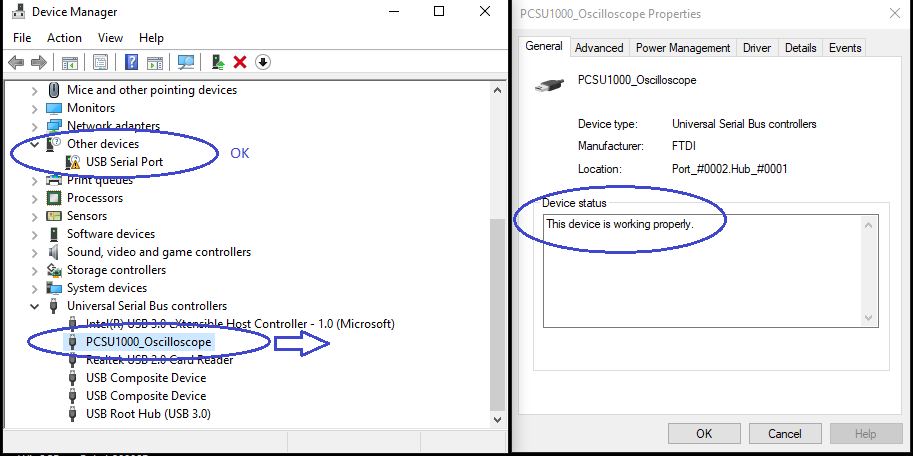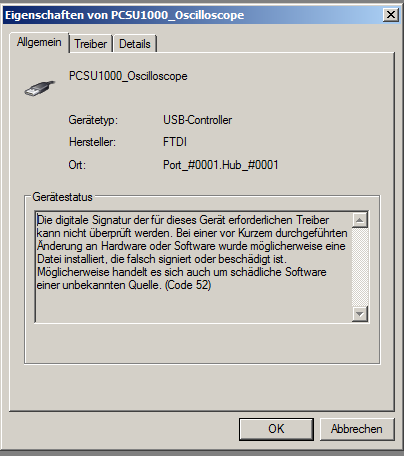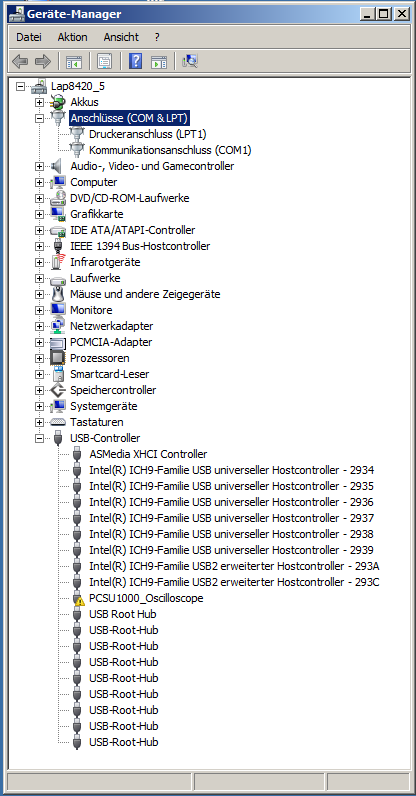I got a new package PCSU1000. The installation worked until I started using the newest pclab2000se_4_07_setup.exe. Using this new software from the Velleman webpage I see a problem. The PCSU1000 device shows up in “Gerätemanager” but unfortunately there is this yellow sign showing a problem. The FTDI driver not working has a date 28.10.2015 and version 2.12.10.0.
When I am deleting this software and go back installing the older version pclab2000se_4_05_setup.exe there is no problem. The FTDI is working then and has an old date 17.2.2009 and version 2.4.16.0.
The same problem is there on a second laptop I tried using pclab2000se_4_07_setup.exe. The same yellow sign !
There is no separate driver available from the Velleman site.
May be there could be available one from Velleman UK. But I am not able getting it from them. They only seem to work for England and so.
So how to install a functioning newer driver?
I would be happy if someone could give an advice doing so.
Any helpful hint appreciated ! Thank you !