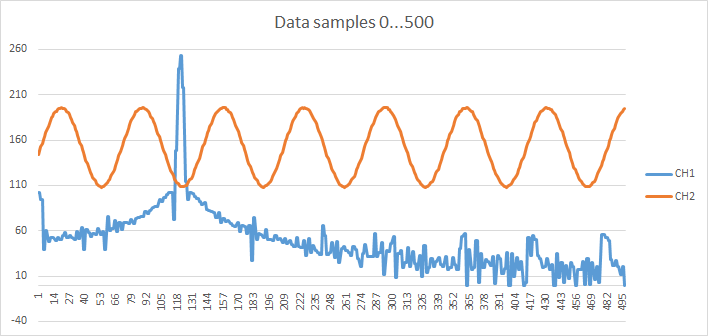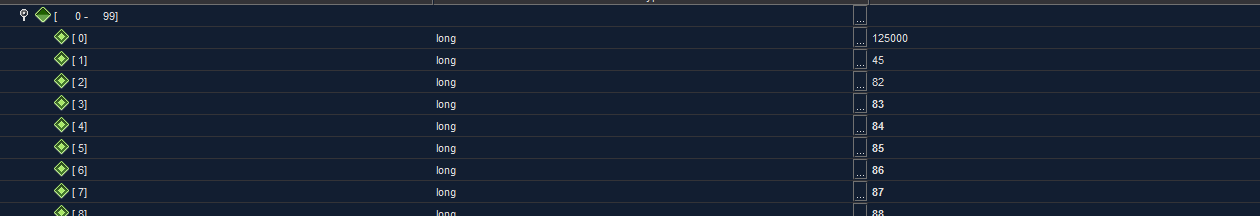Hello
I’m using PCSU1000 for custom application which use pcsu1000 dll(pcsu1000.dll and dsoLink.dll), we use it in spectrum analyzer mode on CH1, but what i’ve found is when i use spectrum, there’s is no output on CH2(it outputs zeros to be precise) ,is it possible to make use of CH2 when CH1 is used for spectrum ? For me the best solution will be when i can use one channel as spectrum and one for osciliscope/voltage input, but spectrum on two channels also be good.
Greeting
I checked this using the PCSU1000Run.exe demo software.
This software is utilizing PCSU1000D.dll and DSOLink.dll.
It seems there that there is no spectrum data output from these DLLs, but oscilloscope data is available for both channels.
Are you using the original PCSU1000D.dll and DSOLink.dll from the Velleman PCSU1000 downloads site?
https://www.velleman.eu/support/downloads/?code=pcsu1000&type=
Hello,
Ahh yes, This issue too for me, because with newer version(downloaded from site) of PCSU1000.exe there is only osciloscope output, independent what i choose in gui,
but i found that when i use older version from CD which come with my device i get spectrum output when change to spectrum in gui, this is version which i talk about:
http://fileshare.link/b3a6fb4ccf1367f4/PCSU1000.exe
This version also had little issue, because process is not ended when i call “stop” method(in newer version this work fine  )
)
OK - The old version seems to export the data different way.
There are a lot of updates done to the PCSU1000 software since the CD version.
yes i agree, but unfortunatelly i’m stuck with older version due that i need spectrum output, maybe there is possibility to add spectrum in new version ?
OK - I’ll have a look into it.
ok, awesome, give feedback if You suceed and if you can take also look if possible will be to getting spectrum and voltage in same time from both channeles, so maybe something like separate spectrum/osciloscope switch for channels?
Greetings and thanks for effort
I’m sorry, in the existing software there is only one channel option for the spectrum analyzer.
I think it may still be possible to export spectrum data on CH1 and oscilloscope data on CH2.
I’ll post here if success…
okay, awesome, spectrum on CH1 and osciloscope on CH2 is exactly what i need, so it will be awesome if You suceed, so i`m waiting with patience for some news and thanks already 
Now the PCSU1000.exe is slightly modified.
You can read via the DSOLink.DLL now spectrum analyzer data of the selected channel and oscilloscope data of the other channel.
Here as an example the DSOLink.DLL data imported to Excel chart:
Hello Vel255,
Great thanks for Your effort i just tested it and it’s now output osciloscope data on one channel and spectrum on another so it works as i wanted, You saved the day one more time ![]()
but during development i found one additional obstacle, problem is that first three rows of data array should be osciloscpe settings
[0] : Sample rate in Hz
[1] : Full scale voltage in mV
[2] : Ground level in A/D converter counts.
sample rate is ok, But i found that voltage scale is missing on [1] but there is groud level and then is data
take a look how it looks:
(for my settings full scale should be 8000)
I checked it with older version of PCSU1000 and newer sent by You and in both it looks the same, do You have idea where is the problem ?
Greetings
I checked with the DSOLink and also run the demo software PCSU1000Run.exe available (with source) in this downloads package:
https://www.velleman.eu/downloads/files/downloads/pcsu1000_dll_package.zip
Works well.
Please make sure to use 32 bit integers, not “long” (64 bits) in the array where the data is read.
Hmm i will check it one more with package that you posted.
but i’m don’t think problem is in data type of array i think like that because in case of wrong data types there will be incorect data but not missing, but thanks for checking it i will look for problem on my side 
Greetings
Okay indeed problem was on my side aaand yet as You suggested problem was caused by passed data types, so after some casts everythings works fine,so once more big thanks for Your support, Greetings 
OK - No problem.
I’m glad to see it’s working now.
Hello, is it possible to do the same for PCSGU250(PcLab2000LT), because in our project we are testing also PCSGU250 i will be grateful if it will be possible.
Greetings
The PcLab2000LT.exe software is now updated.
Works now similar way as the previously updated PCSU1000.
Here is the link to download the updated SDK package:
Hello, i`ve just tested it and seems to work fine, so thanks once more 
Greetings
No problem, glad it’s OK.