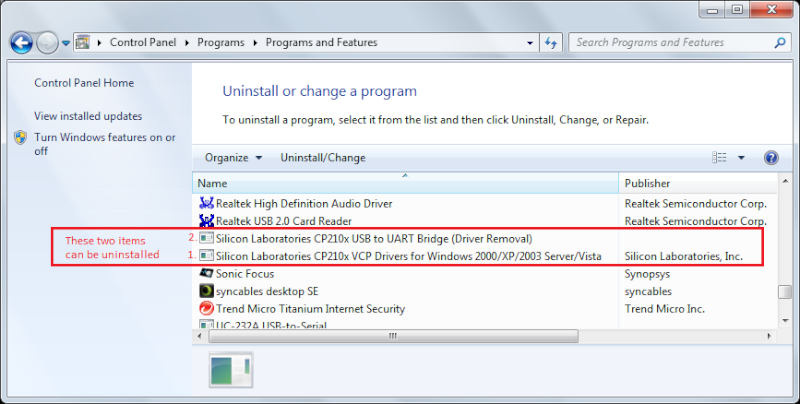Bonjour,
Je posséde un PC avec Windows 7 x86 (32-bit), et je ne peux pas utiliser le générateur de fonction PCGU1000 car les drivers sont pour Windows 7 x64 (64-bit). Il y a t il une solution pour les faire tourner sur du Windows 7 x86 (32-bit)?
Merci pour vos réponses
denis
The PCGU1000 drivers are 32-bit only (x86).
You have to run the PcLab2000SE “As Administrator” in Windows 7.
Please see also the workaround to use the PCGU1000 on 64-bit Vista or Windows 7.
You’ll find the instructions in the Release_Notes.pdf included to this PcLab2000SE v4.03 installation package.
Here is a link to download the latest software and driver: velleman.eu/support/download … 1000&type=
Please see also these threads for PCGU1000 driver installation:
viewtopic.php?f=11&t=5725
viewtopic.php?f=11&t=5112
Rebonjour,
J’ai téléchargé et installé (en mode administrateur) tous les liens que vous m’avez fourni et rien ne fonction, au moment de lancer le programme PCGU1000, il me demande de vérifier que mon appareil est bien brancher sur un port USB. Tout fonctionne bien sur une version XP pro 64 bits. Avez-vous une autre suggestion?
Cordialement
denis
Do you get this error message:
“No Function Generator response.
Please make sure that the USB cable is connected.
If connected: Disconnect and reconnect the USB cable.
Program will be closed.” ?
When you go to the Device Manager and under Ports node double click on “PCGU1000 Function Generator (COMx)” do you see this kind of screen with the text: “This device is working properly.”

And do the driver settings under the driver tab look like this?:

If everything looks like this, then one alternative may be this:
You may try to use COM3.
- In the Device Manager under Ports node double click on “PCGU1000 Function Generator (COMx)”.
- Under “Port Settings”, click Advanced.
- Change the COM port number to COM3.
This was the solution in this case: viewtopic.php?f=11&t=5907
A comment and question on this topic:
Your release note concerning operation under Win7 x64, as well as Velleman Support’s remark in an earlier post here, states that PClab200SE has to run with admin privileges. Well, maybe not. I just set up a new lab PC with Win7x64SP1 and followed the app note on 64-bit installation. When it was all done PCLab started up instantly (and found the PCGU1000) without any need for admin level privileges. Actually, I installed it three separate times (on three fresh Win7 installs, that is), as I was experimenting with some other hardware, and every time it worked perfectly. I’m using the most recent releases of Velleman software.
Now, Velleman says that the “Silicon Laboratories Driver” can be removed after everything is working properly. However, under Programs and Features, there are TWO entries for Silicon Labs, “USB to UART Bridge” and the other is “VCP drivers…”. Which, or both, of these can be removed? I know that I can set a Restore Point and play around with removing them, but I prefer the direct approach knowing what to do without trial and error. Anyone know the answer to this? I suggest that Velleman update their app note on this install to clarify the exact procedure.
Thank you for the feedback.
[quote=“GeneralEclectic”]Your release note concerning operation under Win7 x64, as well as Velleman Support’s remark in an earlier post here, states that PClab200SE has to run with admin privileges. Well, maybe not. I just set up a new lab PC with Win7x64SP1 and followed the app note on 64-bit installation. When it was all done PCLab started up instantly (and found the PCGU1000) without any need for admin level privileges. Actually, I installed it three separate times (on three fresh Win7 installs, that is), as I was experimenting with some other hardware, and every time it worked perfectly. I’m using the most recent releases of Velleman software.[/quote]You are right. The latest software version 4.04 doesn’t need to be run “As Administrator”. The release notes document is now updated.
[quote=“GeneralEclectic”]Now, Velleman says that the “Silicon Laboratories Driver” can be removed after everything is working properly. However, under Programs and Features, there are TWO entries for Silicon Labs, “USB to UART Bridge” and the other is “VCP drivers…”. Which, or both, of these can be removed? I know that I can set a Restore Point and play around with removing them, but I prefer the direct approach knowing what to do without trial and error. Anyone know the answer to this? I suggest that Velleman update their app note on this install to clarify the exact procedure.[/quote]Now the release notes document is updated:
“[color=#008000]If everything OK, you may remove the Silicon Laboratories CP210x VCP Driver and the CP210x USB
to UART Bridge driver removal tool using Control panel: Programs / Uninstall a program option.
Remove the diver first and then remove the removal tool.[/color]”
Thank you for the clarification. Driver removed and everything still works, just as you said.