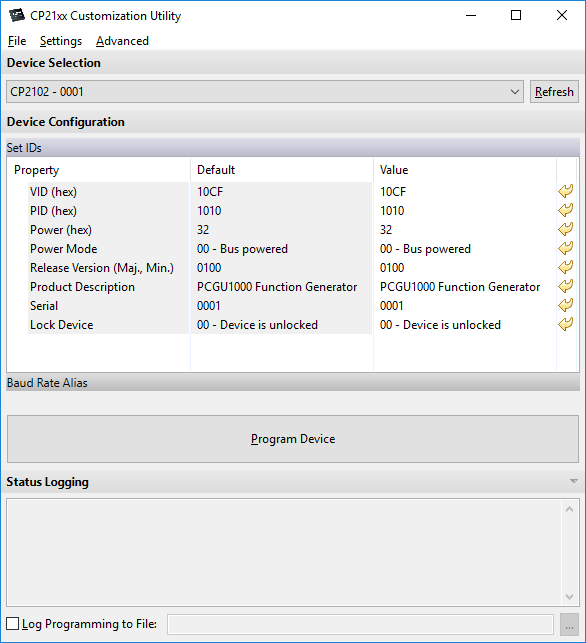I have a PCGU1000 function generator with a USB port. The device does not respond at all when connecting power or connecting to a USB port. I took it apart and found the 5V and 3.3V regulators to be working and I believe the issue is with the CP2102 USB to UART module because nothing happens when the USB port is plugged into a computer and I cannot find the CP2102 in Windows. I checked the power on the USB side and everything looks good which leads me to suspect the CP2102 as the problem. I tried bypassing the optopcoupler circuit with a PL2303 however the PClab2000SE software does not detect the device which either means there is something wrong with the onboard PIC or the PClab software is looking for the velleman PID or device model when searching. I can replace the CP2102 but I would still need a copy of the original firmware otherwise the PClab software will most likely skip over it just like the PL2303. Has anyone else run into this problem? Does anyone have a copy of the origninal CP2102 firmware for a PCGU1000?
If you replace the CP2102, you have to use the original SiLabs driver with their original VID and PID.
VID:10C4, PID:EA60
Here you can download their latest driver:
silabs.com/products/mcu/page … ivers.aspx
Also you need the latest Customization utility available here:
silabs.com/Support%20Documen … N721SW.zip
After replacing the IC you have to use the original SiLabs driver.
Then run the CP21xxCustomizationUtility.exe
On the left column you should now see the original Silicon Labs device default settings.
Change the values in the right column according to these PCGU1000 settings:
Then click the ‘Program Device’ button.
After doing this the PCGU1000 should be ready to use Velleman driver and communicate with the Velleman software.
Thank you very much I will try this and let you know how it goes.