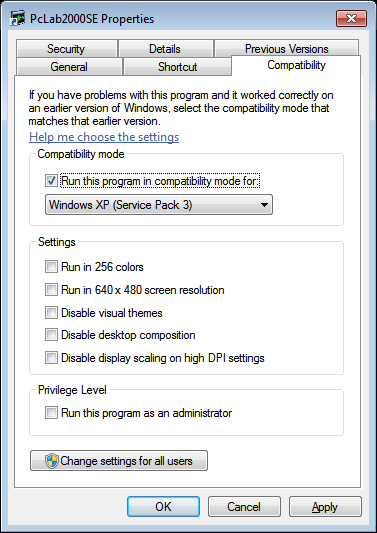Solution / Bypass:
When you start PCLab 2000,
right-click the icon, and choose: “Run as administrator”
The PROBLEM, and my way to get it running:
I had just bought the PCGU1000
and when I tried to get it to work I experienced the same problem as a lot of other people have done.
“No Function Generator response”
On my computer I have Windows Vista.
I did NOT install the software for the enclosed CD,
but I downloaded the latest (current) versions of driver and software from Velleman.
Installed versions:
PCGU1000 driver: v5.4.0.0
PcLab2000SE: v4.0
When I conneced the power-adapter to the PCGU1000, I expected the ON/READY-LED to lid, but nothing happened.
I connected PCGU1000 to my PC via the USB-cable.
Installed the driver,
and started the PcLab2000,
and when I tried to send commands from PcLab2000 to the PCGU1000 …
… I got this INFORMATION-box:
" [i]No Function Generator response.
Check the power adapter connection.
Disconnect and reconnect the power adapter and restart PcLab2000SE.
If the User Account Control (UAC) is on, then PcLab2000SE has to be run under administrator account.
Right-click on the PcLam2000SE icon on the desktop or in the the program list,
choose Properties, switch to the Compability tab,
select “Run this program as an administrator”. [/i] "
I tried to repower the PCGU1000 and restart PcLab2000 several times, without success.
I checked the Output-voltage of the power-adapter: 9.5Volt ,
so the power adapter was OK.
Because I did not se any light from the “ON/READY”-LED, my next thought was that the PCGU1000 could be defective.
But it was absolutely new and probably testet before leaving the factory.
I did then take my time to read the second part of the Information-box,
and got the clue.
It’s a great tool.