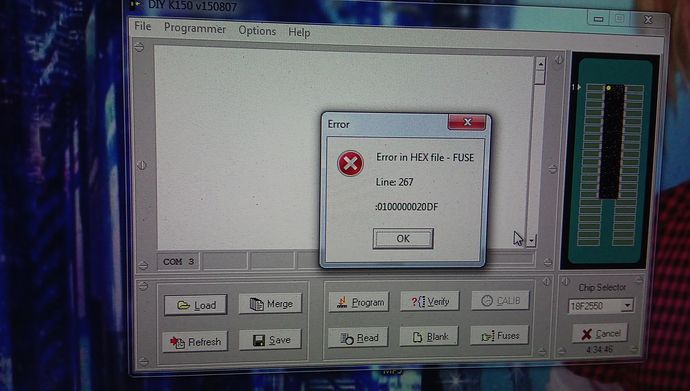After installing the driver version 1.0.0.2 included to the download package "K8061 driver update v4.0.0.0 ", did you copy the DLL from the package folder \K8061_DLL_v4.0.0.0 to Windows\SysWOW64 folder (to System32 folder in 32 bit Windows)?
Did you run the demo in the folder \K8061Demo of the downloaded package?
Thanks very much for you help, the K8061 is working fine !!
Regards
Danie
No problem. Glad to hear it’s working. Enjoy!
Hello, i have same problem like zs4jj. My board VM140 work 5 yeras without problem, but now stop work. I need hex file for PIC18F2550. It possible give me link for this hex file?
Thank You very mutch
Lukas
Thanks for link, but i have problem. I was trying programing NEW PIC18F2550 with your hex file, but in hex file is error.Can you see it in picture. Any idea?
Thank You for Yours support.
Lukas
btw. Is possible anywhere buy PIC18F2550 (VK8061USB) or PIC18F871(VK8061CPU) with funkction program for VM140?
Strange problem.
This HEX file works fine with Microchip PIC programmers.
For replacement PIC please contact your local Velleman dealer.
Good day
Ihad a problem with my K8061 board that you send me the firmware for the PIC USB controler and I had it working 100%. I bought a new computer and running Win 7 64 bit, I installed the drivers in system32, WdfCoInstaller01009.dll, winusbcoinstaller2.dll, WUDFUpdate_01009.dll. Everything on the board is okay and Widows see the K8061 under “Universal Serial Bus Devices” but the Demo Software just say " Card not found". Can you please help me ??
Regards
Danie
The K8061 device should be seen in the Device Manager under “Custom USB Devices”.
In your PC the driver may not be properly installed.
To install the driver on 64 bit Windows, you have to disable the driver signature enforcement.
In 64 bit version of Windows 7:
Press F8 when Windows is booting up until you get the Advanced Boot Options menu, then select “Disable Driver Signature Enforcement”.
Did you download the package “K8061 driver update v4.0.0.0”?
From: Downloads – Support – Velleman – Wholesaler and developer of electronics
There in this download package is new demo software and driver included.
You can now install this driver.
Also copy the DLL from the package folder \K8061_DLL_v4.0.0.0 to Windows\SysWOW64 folder.