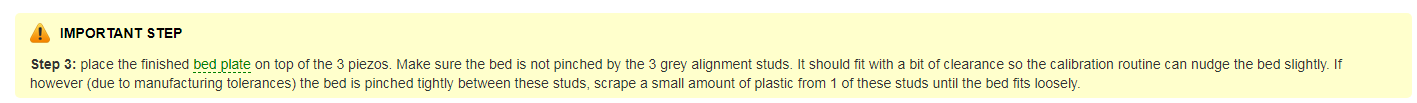Hi Team,
Just to let you know I’m having a few problems with the printer!
Building was relatively easy, although scraped a fair bit of the insulation of the wiring feeding them through the riser.
Initial setup went well, and printed the keyring but part way through it kicked off the plate, so adjusted adhesion, printed a good keyring
Then wanted to get to work, but the print head dug a trough in the bed, so I cleaned all the parts, lightly oiled the moving parts, re-caibrated, saved settings, printed Otto’s feet OK, so I thought it was sorted
Then went to try printing Otto’s legs, crunch another trough, cleaned, oiled, re-calibrated, saved settings, crunch another trough
Looked on the Vertex website and found it’s a known problem, so I followed all the steps in all the solutions, lowered the end stops slightly, re-tightened the bands, cleaned everything, PTFE’d the bearings
Printed a small job, seemed OK, printed Otto’s head OK, was starting Otto’s body, crunch, the bed levelling section again, crunch!
Help!