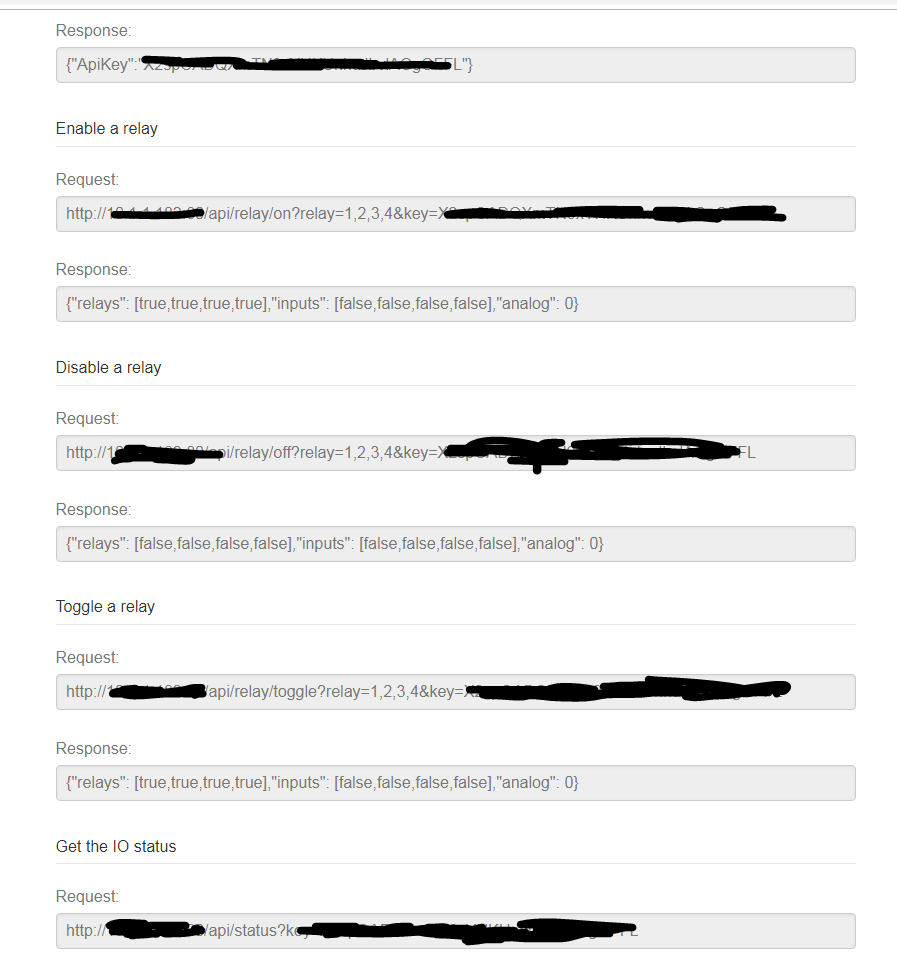Bonjour,
serait il possible de communique avec la vm204 par l’intermédiaire de lignes de commande ?
Par exemple avec python socket et une instruction pour commuter un des relais
Merci
Yes!
There’s an API available
You can find the documentation on the internal webserver of the VM204.
Best Regards,
VEL337
OK thank you.
I connect well on the card but it is impossible for me to change the IP address. When I click on “save and reboot”, I get “SAVING” but the address does not change.
I also tried to change the firmware but I don’t have an answer from the card with VM204 FW (with the right IP). Do you have any ideas?
Did you upload V1.2.1 ?
Please flash this first
and then flash it again with V1.2.1
Thanks, but how to flash the VM204 when I don’t receive an answer from the card with VM204FW?
Thanks
Please consult the manual to upgrade the VM204.
The bootloader is code is seperately of the main code
I’m sorry but I don’t see anything about flashing or bootloader in the manual : https://www.vellemanprojects.eu/downloads/0/user/usermanual_vm204_en.pdf.
When I use the VM204 Firmware application, describes in the “Upgrading the firmware” part, I don’t receive any answer from the card.
Can you check the IP address of the VM204 in your router?
Yes I see the card and I can control it, I can change the password for example, but I can’t change the IP address. I have also no answer by using VM204 Firmware application.
Did you disable DHCP in the VM204?
So I disabled the DHCP, but I couldn’t connect. Now the card no longer responds when I connect it (red orange green LED) even after a factory reset, now I can’t talk to it anymore. What else can I do to reset it? Thank you
Not trying to offend.
Did you change the address to the non DHCP address
Yes of course. My probleme is now to go back to the factory reset.
Is there any other method than the one described in the documentation to reset the card. Or must I consider that my card is definitively dead.
Thank you for your advice
You might try pressing the reset button several times.
Maybe up to 15 times with a 2 second delay between presses
Thanks, I try up to 20 times, but nothing new…
I’m sorry but I am out of suggestions.
As stated here
please flash those 2 hex
First erase-flash.hex then v1.2.1
Best Regards,
VEL337
Thanks, but am I missing something, what’s the way to flash it without communication?
Ok i assume you have read section 4 upgrading the firmware?
It says you have to remember your ip address.
I suspect it’s lease time has expired already so that IP address has changed. So please put the relay card in firmware upgrade mode by placing the shunt on the pins and power cycle the card.
Then go to your router and search for it’s IP address.
Fill in the address into the firmware tool and it should connect.