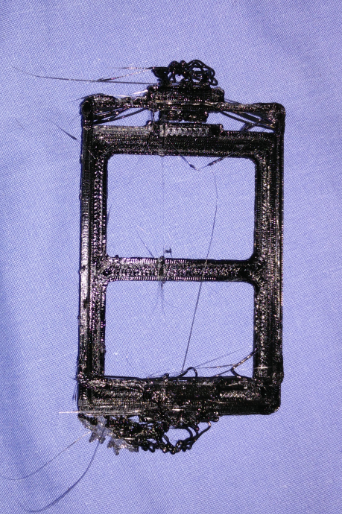Hi,
I’ve been having this issue since the day I built my printer (roughly 5 months ago). When my print is going suddenly the X or Y axis will make the sound of the motors having force against them as if someone had pushed the opposite way to the bed as the motors are moving or as if the nozzle has hit something then the rest of the print will have shifted.
Here’s some images of whats happening:



I’ve added a fan to the motor drivers, and I’ve lowered the non print speed. Still no luck…
Many thanks for any responses.
What voltage did you set the stepper drivers to?
Try to set them to 0.55V to prevent your motors from loosing steps.
If that alone doesn’t fix it reduce the max jerk value for x and y axis.
Travel speed can be set bac to default value, as it souldn’t interfere.
Belt tension sould not be an issue, acoording your description.
[quote=“ichbinsnur”]What voltage did you set the stepper drivers to?
Try to set them to 0.55V to prevent your motors from loosing steps.
If that alone doesn’t fix it reduce the max jerk value for x and y axis.
Travel speed can be set bac to default value, as it souldn’t interfere.
Belt tension sould not be an issue, acoording your description.[/quote]
They’re set to the ones in the manual. So 0.4X… I’ll go and buy a multimeter so I can set it to 0.55 now. But if I can hear the motors being forced against are you sure that thats a voltage issue?
[quote=“Tombath10”]
They’re set to the ones in the manual. So 0.4X… I’ll go and buy a multimeter so I can set it to 0.55 now. But if I can hear the motors being forced against are you sure that thats a voltage issue?[/quote]
Almost absolutely.
The motors block dur to over or undercurrent.
You said you go buy a mulitimeter, so i assume you did’nt adjust the voltages at the steppers before?
If so, do that [color=#BF0000]IMMEDIATELY[/color], or you will see the drivers burn out.
Mine were set to over 2 V when the came from Factory.
Too high reference voltage (and with that too high motor current) will cause the motors to block and the steppers to overheat and lose steps and probably burn.
[quote=“ichbinsnur”][quote=“Tombath10”]
They’re set to the ones in the manual. So 0.4X… I’ll go and buy a multimeter so I can set it to 0.55 now. But if I can hear the motors being forced against are you sure that thats a voltage issue?[/quote]
Almost absolutely.
The motors block dur to over or undercurrent.
You said you go buy a mulitimeter, so i assume you did’nt adjust the voltages at the steppers before?
If so, do that [color=#BF0000]IMMEDIATELY[/color], or you will see the drivers burn out.
Mine were set to over 2 V when the came from Factory.
Too high reference voltage (and with that too high motor current) will cause the motors to block and the steppers to overheat and lose steps and probably burn.[/quote]
When I built the printer, I borrowed a multimeter from someone. I will go and buy one now so I can adjust it… Thanks for your help, I’ll get back to you soon.
Ah, okay!
Then i got you wrong, sorry.
It you adjust the steppers to 0.55V your layer shifting problem should be gone instantly. (assuming the belts are tight)
The 0.425V as supposed in the Manuals are chosen a bit low.
I had the same problem first and after tuning them up it was completely gone.
By the way, i’m recently printing new X and y motor pulleys to get rid of the wobbly stock ones.
Should give me more precise prints.
That should work fine till my GT2 2mm belt and pulleys arrive.
[quote=“ichbinsnur”]Ah, okay!
Then i got you wrong, sorry.
It you adjust the steppers to 0.55V your layer shifting problem should be gone instantly. (assuming the belts are tight)
The 0.425V as supposed in the Manuals are chosen a bit low.
I had the same problem first and after tuning them up it was completely gone.[/quote]
I’m back! I’ve set it to 0.55V and I will now test it… Do you have a download for these pulleys?
There are many to find on Thingiverse :
thingiverse.com/thing:323326
Look for pulley, there are fully customizable ones also.
I used the customizer to make me a 12 teeth one, but i currently don’t have the link at hand.
[quote=“ichbinsnur”]There are many to find on Thingiverse :
thingiverse.com/thing:323326
Look for pulley, there are fully customizable ones also.
I used the customizer to make me a 12 teeth one, but i currently don’t have the link at hand.[/quote]
It’s done it again!!!
[quote=“ichbinsnur”]Ah, okay!
Then i got you wrong, sorry.
It you adjust the steppers to 0.55V your layer shifting problem should be gone instantly. (assuming the belts are tight)
The 0.425V as supposed in the Manuals are chosen a bit low.
I had the same problem first and after tuning them up it was completely gone.[/quote]
UPDATE: It seems like the nozzle is hitting the object that it’s printing when I watched it happen. Here is a video where you can hear it happening! https://www.dropbox.com/s/a3mk5fpj1p389ze/My%20Movie.mp4?dl=0
Any help is greatly appreciated!
Did you set your Z axis stepper to 0.55V as well?
Seems that your z axis looses steps.
Check if it turns freely when moved by hand.
Maybe loosen the top Ball bearing of the z axis to keep the nut from binding.
[quote=“ichbinsnur”]Did you set your Z axis stepper to 0.55V as well?
Seems that your z axis looses steps.
Check if it turns freely when moved by hand.
Maybe loosen the top Ball bearing of the z axis to keep the nut from binding.[/quote]
No I haven’t. I will give these few things a go and get back to you. Thanks 
[quote=“ichbinsnur”]Did you set your Z axis stepper to 0.55V as well?
Seems that your z axis looses steps.
Check if it turns freely when moved by hand.
Maybe loosen the top Ball bearing of the z axis to keep the nut from binding.[/quote]
Still not working!
Well, i don’t know what you tried in between.
Z axis turns freely, or not?
[quote=“ichbinsnur”]Well, i don’t know what you tried in between.
Z axis turns freely, or not?[/quote]
Yes it does… However… When it comes down it jumps threads (It’s always been like that), seems to be okay when going up though.
Set a lower value for z axis jerk and acceleration and try again.
I did this earlier  I set them really low to see if it would solve it.
I set them really low to see if it would solve it.
Can you try to post a video of your printing?
Z axis motion and happenings on the bed?