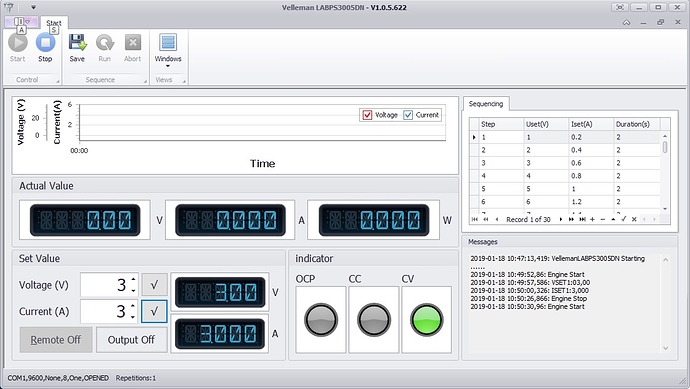Just got my Labps3005dn_programmable dc lab power supply.
Trying to Control it from my PC.
Installed the software, connected to PC with USB. Started and launched the software (Velleman V1.0.5.622).
The Com Config window opens, but there is no USB-port to select, only COM1…COM6.
Old software ?
I just found the Answer myself.
By testing the COM-ports one by one I found out that the USB-port works when I select port COM6!
I dont anderstand why I would have to bother about Com-ports to get the USB Connection working. But now I an up and running.
I would aprechiate if a Velleman person could explain this for me.

Dear TegIT,
When You connect the power supply to your PC, Windows assign automatically a com port number.
This can be found in device manager (via control panel). In the list of COM PORTS, you’ll see the com port number that windows has assigned to connected device.
In the software there is no auto scan function of com ports included. This means that this must be set manually.
Below a screenshot of device manager and the assigned com port number.
Got to Control Panel => Device Manager => click on COM&LPT.
This photo is as an example.
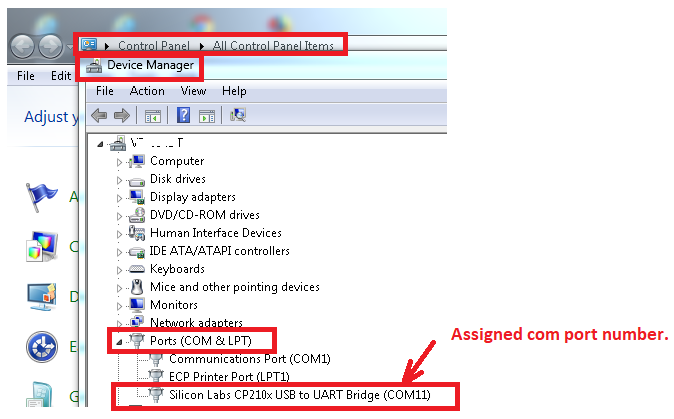
Best Regards,
Velleman Support
I am wondering about this power supply AND the programming / possible Voltage jumps or ramp speed achieveable … and I am thinking to buy it.
Q: when programing - how fast per minute could I switch voltage from min. low peak to max. high peak … what frequency could I get out of it … or how often could I even cylce per sec. - it is not about precision … I am just wondering … at what frequency about is possible.
Hello,
We do not have more specs than these:
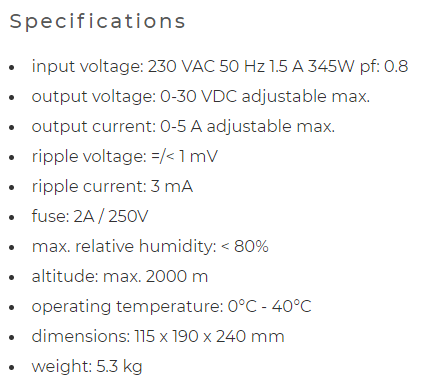
Best Regards,
Velleman Support.
Hello,
Is there any AT command to turn off the power supply beep sound? In the communication protocol doesn´t exist any command for that.