I have the exact same problem as many others reported. K8115 was carefully assembled and the only sign of life is the backlight. All voltages are measured and found OK!
I have read that a bad quality chip can be the problem. What can be done?
Thanks Cdr_51
Hello Cdr_51
The most common reason that there is no text on the display, only backlight is active, is a defective chip IC1 => CD4050.
We had a bad CD4050 delivery during a production batch.
To get it working replace IC1 CD4050.
If desired, we can send a CD4050 to You by post.
Create (open) a new ticket for this on our customer care service platform: Customer Care Velleman.
At this way, We can help You faster to solve this problem.
Best regards,
Velleman Support
Hello VEL450,
Thanks for your info.
I requested a new CD4050 Chip thru the Customer Care of Velleman.
Hope it will work out.!
Best Regards cdr_51
Hello VEL450/Velleman Team,
I have received your replacement CD4050 IC and tested the kit with this IC .
Unfortunately it turns out that this replacement IC does not solve the problem.
The assembled K8115 kit does work correctly with a power supply voltage between 6 en 7 Volt. Above 7V the text of the measured results do not show up anymore on the Display.
After measuring the varous output signals at 6.5V(Display OK!) and 9.5V( No Display !) from the 4050 IC I noticed that at 9V Supply Voltage these signals, which are also driving the Display, were still available but did not produce any text on the Display.
My conclusion so far is that the Display in some way cannot handle these (stronger?, overload?) signals when using the 9V battery supply voltage. Therefore it would be good to receive a copy of the datasheet and Model number of the 30pins 128x64 Display provided.
I hope you can confirm my observation and that we can find a final solution for this problem.
I would like to see that this component tester also works with a fresh new 9V battery as was intended.
Your support is highly appreciated,
met vriendelijke groet,
C. Drayer
Hello Cdr_51
See below the circuit diagram of LCD.
But I think it’s best to bring the K8115 back to your store where purschased, for a RMA REQUEST.
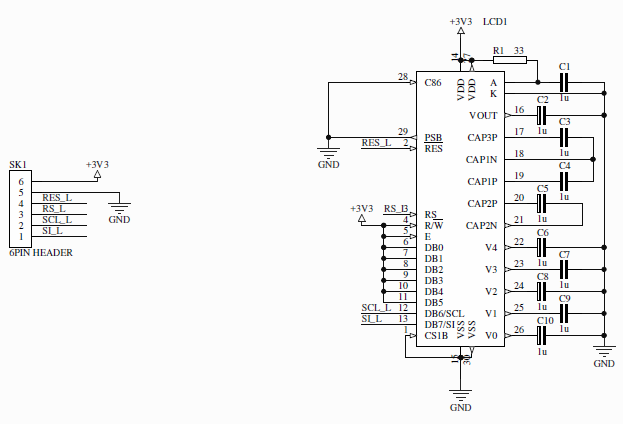
Best regards,
Velleman Support
Thanks for your schematic. I had it traced myself quite a way already.
My request was for the 128x64 Dispaly Model nr. , Manufacturer and or datasheet.
After somemore evaluation I will certainly consider returning the assembled K8115 back to Velleman via the Elektor Store where the kit was purchjased.
Hope to soon receive some additional technical Display data from you,
Best Regards,
Cdr_51
I ask the product developer for the Datasheet of the LCD.
But anyway, the Component Tester K8115 must work with a new battery 9V.
When CD4050 has been replaced, and still no text on display, there may still be a problem with the display itself and / or CPU. In that case it’s best to return the product to the store where it was purchased for an RMA request.
Best regards,
Velleman Support
Dear Support Team,
I just receive information that other customers who also had exactly the same problemwith this K8115 kit, have solved it by using a 74HC4050N chip ( instead of a CD4050 chip)
I would appreciate if you can sent me such a chip to get my K8115 kit working properly at 9Volt.
Best Reagrds
C Drayer
Hi !
I’d like to share my story since I mixed two problems.
My WSMI8115 component tester kit was working fine after assembling it.
I enter the contrast menu. I lowered the contrast until the screen was only displaying backlight.
This protocol had no effect :
Press the button for 2 seconds.
Press the button (short presses) 10 times (I tried also 7, 8 9 10 11 times ,etc)
Press the button for 2 seconds
Then press the button multiple times (20 -30 times) until the contrast is correct.
Press the button for 2 seconds to exit.
I changed the IC CD4050 and it did not work.
I replaced the IC with a 74HC4050 and did the protocol :
Press the button for 2 seconds.
Press the button (short presses) 10 times (I tried also 7, 8 9 10 11 times ,etc)
Press the button for 2 seconds
Then press the button multiple times (20 -30 times) until the contrast is correct.
Press the button for 2 seconds to exit.
and finally the contrast menu looped and the text was back on screen !
Hope this helps somebody
@Germain Thanks for sharing this feedback. 
it may help others with similar problem.
Best regards,
Velleman Support
I have the same problem,
bought the kit in december bilt it, and only backlight on my device.
Looking on the forum and, the same problem.
So i sign in on the Velleman support team site, waiting for a confirming mail, check my spam.
No mail. I hope you can solve this problem.
I’m á newby in the electronics and i like it á lot. its fun to bilt the tester and the problem solving part.
checking what is going on, why is this happening.
an early soldering project i put the ic backwards in the socket so it was not working.
Checking, and there i saw my mistake.
Just fun, to see it is working well.
There is more fun to buy by Velleman, like the osciloscope and more flickering parts.
Hope to hear from you,
Best regards
Ton Ruiter
The Netherlands
I’m having this same problem. I’m not sure the problem is with the level changing chip. I changed it a couple of times with no fix. I do notice that the SPI is not implemented to specification in that the chip select lines to the LCD driver are hard wired to permanently enable the device. From experience I think this is going to give problems. Has anyone had the LCD details supplied? I think the LCD is a Displaytech 64128M which makes the driver a Sitronix ST7565 can anyone confirm please.
Regards Mick
Hello,
Some time ago I purchased a Velleman K8115, Component Tester kit.
I have only just assembled it and found that it does not work with a 9v battery, i.e. only the backlight comes on but nothing is displayed on the screen.
As you wrote that you had the same problem, you tried it under other supply voltages and saw normal operation under 6.5 V instead of 9. So I plugged in a large 6 V battery actually giving 6.4 and my tester is working fine! However, oddly the display either shows “Bat. 7.3V OK”, or “Bat. 7.3V weak”, while the tester is supposed to work under 9V. I’m going to get a 7.2V rechargeable battery (same size as the 9V batteries) and see if it works.
I would therefore like to thank you for your very useful information which allowed me to solve this problem, because I would never have thought that the failure was due to a bad voltage. Especially since having little experience in this type of assembly, I thought I had done the tiny welds of the LCD screen incorrectly!
I will be contacting Velleman to ask if they have a solution to get the tester to work properly with a 9V battery, which would be much more convenient than fiddling with connections with other battery models or rechargeable batteries.
