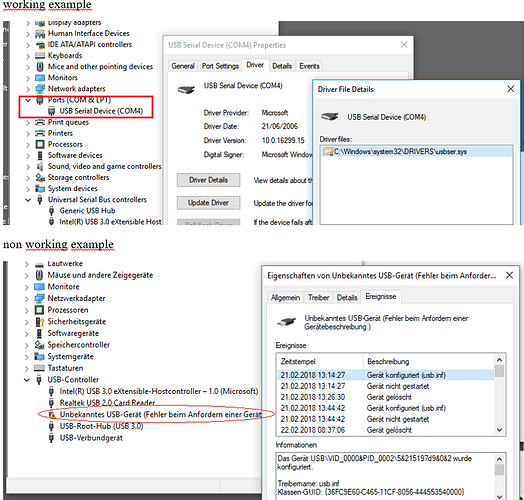We plan to purchase about 20 K8101 for a school project but so far we run into a lot of trouble with the one we ordered for testing.
We tried to connect the device to 4 laptops so far and only on one we were successful!
- on one PC it not detected in device manager at all
- on another PC it gets listed in device manager under “USB controllers” but does not work
- on another PC it gets listed in device manager under “Ports (COM & LPT)” and actually is working!
The one it is working is a Windows 10 64bit and I did not even need to install the K8101.inf.
Yes we know the installation guide and we are very experienced computer experts but this one is too much.
It seems, that on some PC’s the device gets recognized as an actual USB device whereas on other PC’s it gets detected as a serial device (using usbser.sys).
If you don’t get it working reliably we cannot use it for our school project. We have to get it working on 20 PC’s which seems impossible if every device behaves like the one we currently have.