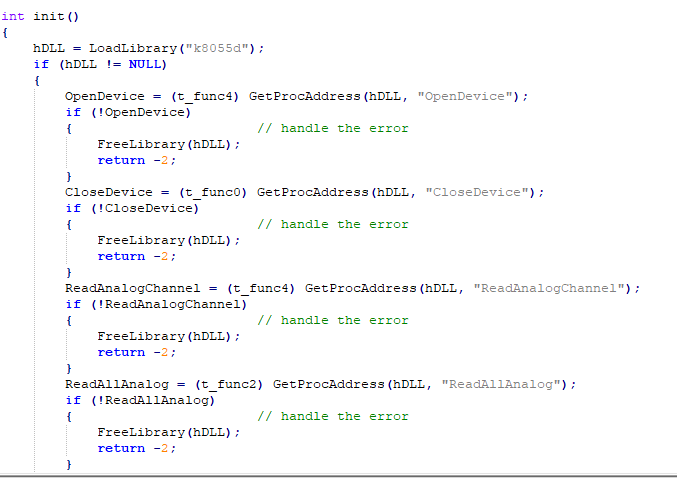Hi All. In the manual there is an “overview of functions.” This seems to be a coding to interface with the k8055 board. Further up in the instructions it says that this is done in C++. I have downloaded turbo C++ and the coding is nothing like it.
Does anybody know where I can obtain the coding that is used in “overview of functions.” ? I wanted to include the manual in a separate file but there doesn’t seem to be any way to do this in this topic.
I need to be able to use this coding to communicate with the board. I suspect it may be in the k8055D.DLL file. However I cannot open it.
Helo petercl14,
You can find the info about coding at download section via the product page of K8050.
K8055 is compatible for platforms: borland C builder, Delphi, Visual basic 6, Visual basic 2008.
So, try to use one of these coding platforms.
source code: VB / Delphi / Borland C++ :
Source code files for Borland C++ builder, VB6 and Delphi 6.x
SDK: https://www.velleman.eu/downloads/files/downloads/k8055_sdk_version4.zip
Demo: https://www.velleman.eu/downloads/files/downloads/demo_install_package.zip
Graphical demo in VB with source code: https://www.velleman.eu/downloads/files/downloads/k8055_graphical_demo.zip
Hope to have informed you sufficiently.
Best Regards,
Velleman Support
You don’t understand what I want. I want the simple coding platform which is shown in the " overview of functions" which they say is written in c++. I downloaded turbo c++ which is nothing like it. This is so I can communicate directly with the board. This coding method is simple while everything else you suggest is very complicated.
The coding is apparently in K8055D.dll. I have tried opening it with notepad and wordpad and the result is a lot of gibberish.(a lot of obscure symbols). So you can assist me by telling me where I can get the coding that is in " overview of functions".
To be more explicit I want to use the coding on my laptop to communicate with the board. How do I do this?
There is a way to communicate with this board. I could use my arduino nano to read the analog inputs and dac outputs to the k8055 board. But this would be pretty silly in terms of space because I can read analog and digital directly into my nano board.
Hi Sir,
It seems like you don’t understand the concept of an DLL (Dynamic Link Library).
You can load the DLL in differrent program languages. That’s up to you to choose.
The “Overview of the Functions” is a list of functions you can use when you load the DLL in your program. See the examples my collegue provided.
This an example for C++ but we provided voor other programming languages or even for excel