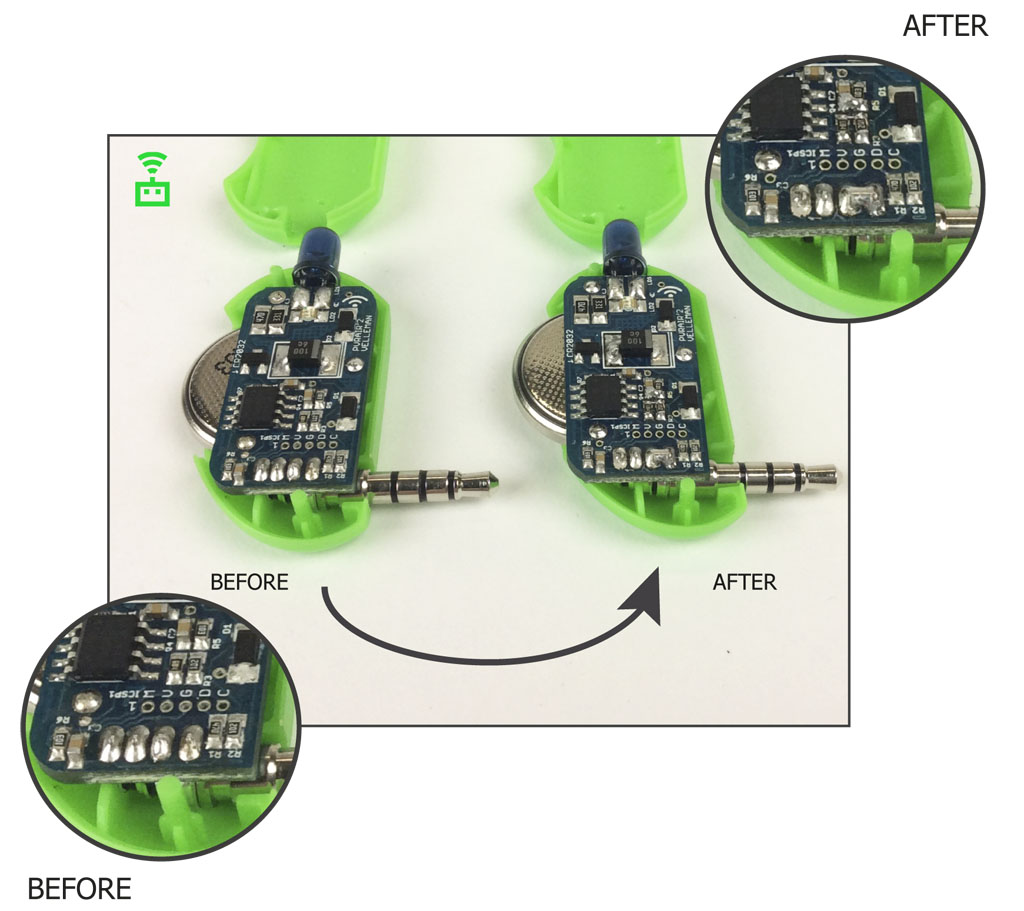Hello all, I just finished my 2-leg allbot, and random it works fine. However when I try to get the IR-transmitter working the blue licht never lihts up, only a small led at its side is flickering.
When I come very close withe the trasmitter to the receiver it works. My question is is this normal or should I see the blue IR led lichting up?
Regards, Wim
Hello @wim1943
Please note: the bleu IR LED on VR001 transmits IR light. This IR light isn’t visable for human eyes.
So in this case, it’s normal that bleu IR LED does not light up as other LED’s do.
And make sure IR is set to True in software (firmware =>arduino code)
boolean IRreceive = true; // Set this to true if you want to use the IR remote
See: 02. How to use
Please check this:
IR transmitter problems:
Are you experiencing problems such as an automatically blinking light, no reaction, noise problems, etc.? Don’t worry, this can be fixed quite easily. The only thing you need is a solder station and some solder, then follow the instructions below:
- Step 1: remove the battery from the IR transmitter
- Step 2: gently open up the IR Transmitter (this can be done with the aid of a flat screwdriver)
- Step 3: solder the two pins which are closest to the jack together (see picture)
IOS DEVICE:
- Plug the VR001 into the audioport of your device.
- Make sure your device is not set to silent/vibrate.
- Make sure your device is not set to use EQ sound enhancements in the Settings → Music → EQ menu
- Open the ALLBOT application.
- Adjust the volume to 3/4 of maximum and check if the light on the VR001 flashes when you press a button in the application. Increase or decrease the volume until the light flashes when you press a button.
- Start your robot (make sure the IR RECEIVE/PROGRAM switch is set to IR RECEIVE).
- The robot should know execute the commands you send it by pressing the buttons in the application.
If the robot is not doing anything or if it only works sometimes, try increasing or decreasing the (media) volume of your device. Also make sure the IR receiver on the back of the robot can “see” the VR001.
ANDROID DEVICE:
- Plug the VR001 into the audioport of your device.
- Make sure your device is not set to silent/vibrate.
- Make sure your device is not set to use any EQ sound enhancements.
- Open the ALLBOT application.
- Adjust the media volume to maximum and check if the light on the VR001 flashes when you press a button in the application. Increase or decrease the (media)volume until the light flashes when you press a button.
- Start your robot (make sure the IR RECEIVE/PROGRAM switch is set to IR RECEIVE).
- The robot should know execute the commands you send it by pressing the buttons in the application.
If the robot is not doing anything or if it only works sometimes, try decreasing the (media) volume of your device. Also make sure the IR receiver on the back of the robot can “see” the VR001.
Best Regards,
Velleman Support