Please forgive me as I am rather ‘green’ regarding lighting terminology and not an expert computer programmer.
I have built a K8062 DMX USB unit for use with just 12 channels (3 x 4-way dimmer packs) and simple lanterns with no effects other than to get brighter or dimmer. However, I am at a loss regarding the programming of the set-up. In fact I cannot be sure that the unit is working correctly. ‘DMX Light Player’ included with the kit seems to be writen for Disco set-ups with moving and effects lanterns, whereas I need something far simpler, with the ability to change the scenes one by one as required on stage. Is there anyone who can advise me of a way of achieving my aim, or even a way to confirm my unit is working correctly. At the moment, if I get a slider on screen and move it upwards the relavant lantern goes from full on at zero to fully off at 12. Then similar for the rest of the travel to the limit of it’s movement. My VM116/K8062 is about to get crushed if no one can help!
Thanks for your reply.
I’m using a simple test set-up with two 4 way dimmer packs and a rig with 8x100w lamps. I am running DMX-512 Light Controller as in your post set to 8 channels. The dimmer packs work fine with a Botex DC-122424CH Dimmer Console and the lamp set-up I’m using. Each of the 8 channels give the same result. That is: At Zero lamp is full on. 0-12 the lamp dims to black-out. At 32 the lamp comes back on full. Gradual dimming until 44. Back on full at 64. Gradual dimming to 76. Back on full at 96… and so on. Coming back down the slider with the lamp on at 96 it stays full on until 79 where it goes out. It then increases in intensity until 61. It stays at max until 47 when it goes out. Then increases agin until 31, and goes out at 15. Then gradual increase until back at Zero when it is again at full. All manner of funny things happen if I put the sliders to Max, but will not bore you with that at the moment having given you this to be going on with. I am running Windows 7 on a medium spec computer. Fingers crossed.
Please read the last post of this thread. There are instructions how you can check the firmware version of the K8062.
viewtopic.php?f=3&t=2046
I had a look at the item you mention, but did not understand it. I cannot see how anything can light or flash until after the USB connection is made as there is no onboard power. Unless it comes from the 9v battery if it is fitted.
You can easily check the firmware version by looking the microcontroller package marking:
V1 and V2 comes with a PIC16C745
V3 comes with a PIC18F2550
V3 has an improved stability for some fixtures.
Hi! Sorry for the delay in replying, but had to fall back to the old method of control as it seems I might not be able to use my VM116. I have checked the post you told me of in the last message, and the unit does flash 3 times when I plug it into the PC. When I attach the DMX units the LED stays off until I start the DMX-Lightplayer Programme. It then flashes about twice per second. I have also confirmed it is the V3 version. It still will not work, only as described above.
Please continue to help.
The LED flashes indicate that the VM116/ K8062 is working OK.
In that case it has to be me. All I need, is to be able to control light intensity on 12 channels. No fancy disco lights or effects. It’s just for use in an Amateur Dramatic performance to control Stage Lighting. I must be a bit dim as there does not seem to be just a simple fader set-up I can use. Even the Demo Mode gives the effects I indicated above.
As a final check you may check the three wires coming from the PCB to the DMX cable connector are in right order.
Check the numbers on the PCB next to the cable socket: 1, 2 and 3. Check that the wires are going to corresponding numbers labeled in the DMX cable connector.
I did suspect I may have soldered these wires the wrong way round as it’s not very plain which way the socket should be mounted. So, I cheated! I snapped the tab off the socket so I could reverse the plug, but it seemed worse. However I will re-check as you suggest. I do appreciate all the help you are giving me. It’s great to be able to get this kind of help when you are retired, as I am, as you loose all the mates at work you could have gone to. Thanks…
…I can now confirm that the connections to the DMX output are correct.
To further check the unit I have fitted a 9v battery to check the stand-alone function with the following results.
Unit switches on as instuctions. Power LED on, DMX Output LED flashing about twice / second. Dimmer packs DMX Signal LED flashing.
Pressing the test button, after 69 presses the unit DMX LED continues to flash. The Dimmer pack DMX Signal LEDs become constant on.
At 95 presses of the test buton the Dimmer Pack LEDs start flashing again. Unit DMX Signal continues to flash.
At 165 the Dimmer LEDs become constant again.
Resume flashing at 175, stop at 230, and resume flashing at 239, stop at 327. etc.
At no time is there any light output from the lamps controlled by the Dimmer Packs.
Connecting the Dimmer Packs back onto the Botex DC-122424CH Dimmer Console, all works fine. I assume that means the Dimmer Packs and my test set-up are in order.
My fingers are tired of typing now, so will await any suggestions you may have.
Thanks again.
I found this in other forums:
[quote]On the Botex desk there is an unmarked switch, this is the polarity switch and described in the manual.
The switch has the same affect as crossing pins 2 and 3.[/quote]
[quote]Has a DMX polarity switch on the back, so you can switch between normal and reversed DMX protocol, which means it will work with lights that use Martins (RS 485) protocol.[/quote]Do you have this kind of polarity switch in the Botex DC-122424CH? If yes - in what position this switch might be?
You made this test:
[quote]I snapped the tab off the socket so I could reverse the plug, but it seemed worse.[/quote]This crossed the pins 1 and 3.
You may try crossing pins 2 and 3 instead:
Connect the red wire to the pin 3 and connect the orange wire to pin 2 of the DMX cable connector.
Keep the brown wire connected to pin 1.
You’ll see the pin numbers easily on the front side of the DMX connector.
I made a test.
In a good K8062 unit I crossed the connector pins 2 and 3. Then I tested it with a four channel dimmer pack. The result was following:
At Zero lamp is full on. 0-6 the lamp dims to black-out. At 16 the lamp comes back on full. Gradual dimming until 22. Back on full at 32. Gradual dimming to 38. Back on full at 48… and so on.
There is some similarities with your results. In my case the thresholds are half of the values you got.
I think crossing the pins 2 and 3 may be worth to test…
Here some pictures.
This is the normal connection:
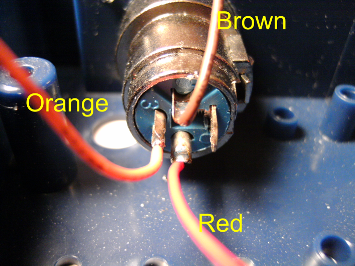
Here the data lines to pins 2 and 3 are crossed:

In both cases the plug on the PCB is in this position:

MAGIC!!! That seems to have done it! Thanks so much for your help. It’s great to have someone like yourself to turn to. Now I can set-to and sort out how to programme our next show.
Give yourself a pat on the back.
John.
This is good news indeed! 
