I got today my function generator but it dont want to work on my windows 7 64 bits system!
Also copieing the total directory (if nothing works) wont work.
The device driver stay in yellow in the configuration!
HELP!
I got today my function generator but it dont want to work on my windows 7 64 bits system!
Also copieing the total directory (if nothing works) wont work.
The device driver stay in yellow in the configuration!
HELP!
Hi,
I you have the PCGU1000
You will need to download the Software and Drivers from the link below.
http://www.vellemanusa.com/support/downloads/?code=PCGU1000
After download the software PCLAB2000SE and unzip it you will find a file named
CP210x_VCP_win2K_XP_S2K2.exe
and the release notes (Please read these)
This will help the driver run on a Win7 64bit system.
I hope this helps.
 It does not work.
It does not work.
The first virtual device is called unknown device in windows 7 (problems code 43) and the device PCGU1000 function generator driver is also yellow in the configuration screen with the remark :the digital signature which is necessary for this aparatus can not be verified.
Possible is after a recent hardware or software change a file installed which is not signed or damaged )code 52)
It is NOT a hardware failure because on the laptop of my wife with windows XP all works.
But of coarse it should work on a 64 bit system as well!!
Please give me a solution for this problem.
Kind regards,
Andre
Have you downloaded and installed the latest software v4.03 and the driver v5.4.0.0 ?
If not, you’ll find the software and the driver from this page: velleman.eu/support/download … 1000&type=
After extracting the software package you have to run CP210x_VCP_Win2K_XP_S2K3.exe included to the package.
In the “Release Notes.pdf” please see the chapter “Workaround to use the PCGU1000 on 64-bit Vista or Windows 7”
Please see also these threads for a solution:
viewtopic.php?f=3&t=7301
viewtopic.php?f=11&t=7203
 It finally worked after TWO times installing the device driver.
It finally worked after TWO times installing the device driver.
After installing the virtual driver it still seems to point out that the device is unknown .
Then the device driver for the function generator itself does not work.
You need to place the dll’s from your site NO device installer presented!(which are different from the ones on the cd!) in the same directory.
After installing the device driver it TAKES THE OLD ones so it does not work either.
Then you can enter the false device driver, point tot the same directory as the former one and THEN it finds the new driver and all works.
So please for the benifit of all the people who buys your function generator kit, place the device installer ALSO on your site to prevent these matters.
OR better place the newest devices on the cd added to the units!
Further thanks for your support and another question.
Is there a description how to make your own wave forms.
Is this simple a question of copieing a library file and change the numbers or are there any programming stuff involved?
Further I saw that the square wave signals above about 500 kHz are rounded.(on a 100 MHz scope)
Is this normal or due to bad osciloscope probes?
Kind regarda,
Andre
It’s good to see that you got the PCGU1000 working!
[quote]After installing the device driver it TAKES THE OLD ones so it does not work either.
Then you can enter the false device driver, point tot the same directory as the former one and THEN it finds the new driver and all works.
So please for the benifit of all the people who buys your function generator kit, place the device installer ALSO on your site to prevent these matters.
OR better place the newest devices on the cd added to the units![/quote]
Indeed, the driver installation can be quite “tricky”.
Indeed, it may be easier to use a driver installation .exe program: viewtopic.php?f=11&t=5725
[quote]Further I saw that the square wave signals above about 500 kHz are rounded.(on a 100 MHz scope)
Is this normal or due to bad osciloscope probes?[/quote]
Here is an oscilloscope image of the square output waveform of the PCGU1000 at 500kHz.
The rise/fall time is about 26ns.
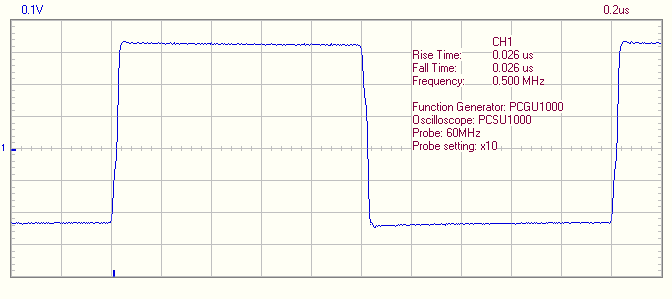
It is important to use the oscilloscope probe setting x10 to reduce the capacitive load of the probe.
If you want to have even better square wave, you can use the library waveforms.
Here is the image of this library waveform at 500kHz:
-1.0
-1.0
(0)
1.0
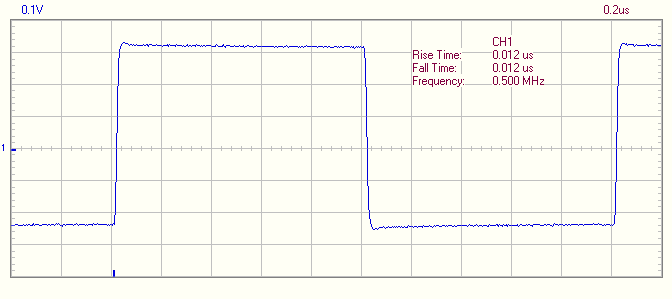
When using the library waveform there is no internal low pass filter used in the PCGU1000 if the “Filter On” button is not pressed.
[quote]Further thanks for your support and another question.
Is there a description how to make your own wave forms.
Is this simple a question of copieing a library file and change the numbers or are there any programming stuff involved?[/quote] You can select in the function generator Tools->Wave Editor and then click “Help” to see how to create and edit own waveforms.
![]() Excellent service!
Excellent service!
Kind regards,
Andre