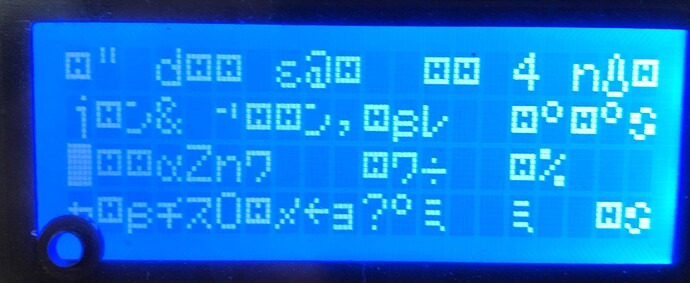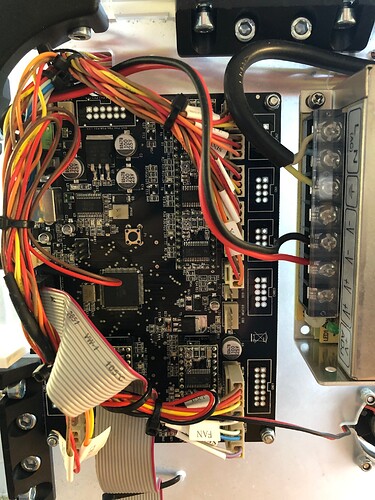Dear Forum,
Another problem. When starting a new job, the extruder gets nicely hot at the right temperature, but after printing has started, the heating stops, so the Extruder temperature does not stay hot during printing. With Preheat, the temperature remains at the right height.
What is going on here? Software or hardware?
Greetings Auke
Hello @Auke-3D
Edit : Oups sorry ! K8400 ?
This is for a delta : maybe you will find some answers in :
https://forumtest.whadda.com/t/temperature-jumps-up-and-down/34391
But this, work also for k8400 :
Could be a bad cable loom (cable with sectional strands creating random continuity faults depending on its positioning) , or bad connector connection, or sensor or heatcarridge default …
supposing you stell have an original firmware from velleman !
As you are recovering from a burned connector on the head, the cable loom seem to be the culprit …
Hop you will find the solution, have a nice day !
You should check everything, start by testing the power supply (correct output voltage? do you have a multimeter to measure and do you know how to do that? beware risk of electrocution!)
keep only the minimum (no led strip, no second head, no second extruder, …)
Look closely at the motherboard, no burnt trace?
Check all connections …
Hi Pacc, The output voltage from the power supply to the motherboard is 15V DC. Measured the red and the black wire. Now I see that on the back of the plug that comes from the extruder board, there is a scorch mark. There is the purple thread and it is precisely from the heather. Do I now have to replace the entire wiring harness or just the plug? To be fair, I replaced the three boards of the stepper motors earlier that apparently had a short circuit. Kind regards, Auke
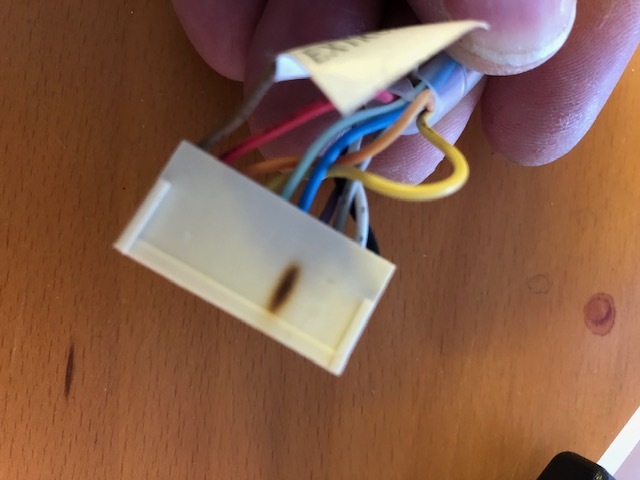
For me, replacing the cable and thoroughly cleaning the connector which has had a heat stroke seems obligatory.
(it must create false contact and have greater resistance).
Replacing the cable will eventually allow if the problem disappears to know without too much doubt if the motherboard is ok or not.
Hoping that the change of cable solves the problem, have a good day or night!
Thanks for the advice. Here at 20:30 so you can still do a few more hours of hobby. Sincerely, Auke
Hey, Auke! Did you solve it finally? And how?
Hello @FrankAniki
Have you the same issue ?
And you may have to check your systeme for malware cause you add a link in the quoting to the word “printer”… like this is not good … try something like adwcleaner - Google Suche
Have a nice systeme cleanning and a good day !
Hi Frank, Sorry I didn’t answer this. Yes, replacing the wiring solved the problem. Thanks again for your advice. Greetings Auke
Before I start, this printer is a school printer owned by my computers teacher. I unboxed it, set it up and got it running, and have been troubleshooting it over the past few months. Most hiccups I have been able to sort through in the short amount of time I have to tinker with it. But after the last one, a clogged hot end, it started back up fine, and when I went to print, MatterControl showed the extruder and bed heating up, once it gets to 235 (I print in ABS.) it immediately starts going down in temperature before it prints. I made sure the thermometer and heating element were put back into the hot end when I screwed everything back together. It is definitely heating up, but I am unsure as to why it cools down before it prints, and only then. Any help would be greatly appreciated.
Here’s a log. I turned the printer on, connected, and preheated.
A noteable error that I am getting on the console is
<-Error:Extruder switched off. Temperature fell too much during print!
<-Error![:p]rinter stopped due to errors. Fix the error and use M999 to restart. (Temperature is reset. Set it after restarting)
Code:
G28 ; home all axes G29 G1 Z5 F5000 ; lift nozzle M109 S[temperature] ; set the extruder temp and wait G28 Z0 ; Home Z again in case there was filament on nozzle G29 M565 Z0
I had this exact issue with simplify 3d! It happens after you use the dual-extruder wizard for some reason. All you have to do is make sure that the correct extruder is selected on each tab of the settings. Basically I am facing all of these issues while developing ERP for SME. Up top select either left or right extruder, then on the first tab make sure you select the main extruder, on the support tab select the same extruder, and on the infill tab also select that extruder. The last thing to make sure is that you have the temperature set correctly on the temperature tab.
I kept having the issue that the right extruder would preheat but once it started printing it tried to print on the left extruder, which had no filament in it. Took me a solid hour to figure out why it was heating but not printing. Selecting the right extruder on each tab is key!
Hope anyone from here please help me out onto this.