Hello,
is it possible to run two PCGU1000 at same time on one PC (Vista). Each PCGU1000 have to run it`s own frequence-sequence.
Uwe
Hello,
is it possible to run two PCGU1000 at same time on one PC (Vista). Each PCGU1000 have to run it`s own frequence-sequence.
Uwe
Sorry, this is not possible. There is no method addressing the generators. The VID (Vendor ID) and PID (Product ID) act as the address.
There is a workaround (but not very easy):
Hi
pls. can I get a more deeper information (step by step) how to do this.
Uwe
You’ll get a (customized) software package to do all that.
First you have to run a PCGU1000 re-configuration program. Then unplug and plug the PCGU1000 and load the new driver.
Then you have to install other (modified) PC-Lab2000SE software to a separate folder for this modified PCGU1000 function generator.
WARNING: If something goes wrong with the re-configuration of the PCGU1000, this can render the generator unusable.
where can I get the reconfiguration program? (and a manual for it, preferrably)?
Mikas
You can download it from:
silabs.com/products/mcu/Pag … Notes.aspx
CP210x Device Customization Guide AN144.PDF and AN144SW.ZIP
You can just study the program now.
With the program you can change the PID (and VID).
Do not change anything yet ! Before doing it you have to have new driver and modified PCSU1000GU.exe.
[quote=“huette”]Hi
pls. can I get a more deeper information (step by step) how to do this.
Uwe[/quote]
Please note: If two PCGU1000 generators are connected to the PC the output signals of the generators are not synchronized. There is no possibility to synchronize the generators.
If you anyhow like to use two generators, here some instructions:
Here are the step by step instructions how to add the second PCGU1000 to your PC.
Download: box.com/s/io3u4p6krfktxnobm0z4
Extract the ZIP package keeping the folder structure.
Run CP210xSetIDs.exe (in the PCGU1000_2 folder).
Found new hardware wizard appears.
Install the driver.
Locate the driver files from folder: …\PCGU1000_2\PCGU1000_driver_2
Make new installation of the PCLAB2000SE to new location.
Replace the four .exe files of this new installation with files from folder …\PCGU1000_2\PCLAB2000SE files
When two PCGU1000 generators are connected to the PC the device manager looks like this.
Please note that both units are using different COM ports. Both have to be in the range COM1…COM9.
Warning: If you by mistake program wrong PID to the PCGU1000 then the generator will be invisible to the CP210xSetIDs.exe program and you can’t reprogram it without the valid driver installed for the PCGU1000.
In the folder …\usbview there is a program usbview.exe that you can use to check the VID and PID programmed to the PCGU1000.
Next you have to modify the .inf file of the driver according to this values and then install the driver.
This is just in case something goes wrong in the configuration…
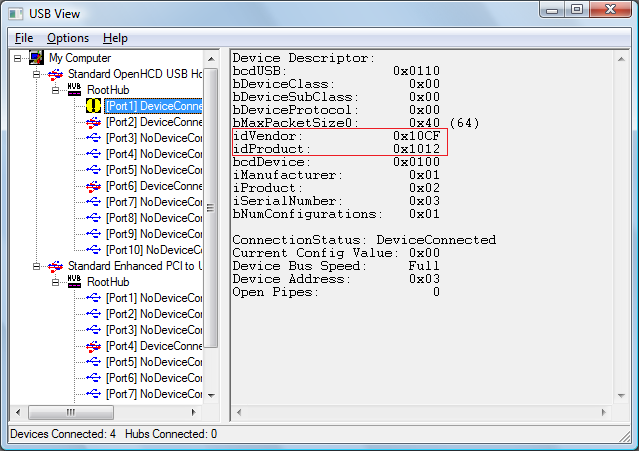
Thank you, VEL255,
It worked perfectly  It would be great if the next generation of function generators had a ‘sync in’ function, but perhaps it is too much to ask from a 200$ device.
It would be great if the next generation of function generators had a ‘sync in’ function, but perhaps it is too much to ask from a 200$ device.
Best regards,
Mikas
It’s nice to see that you succeeded to connect two PCGU1000’s to one PC!
Indeed, it would be nice to have sync input too. – It needs anyhow some hardware modifications.
We have a saying: ‘if you let the pig into the church, it will climb on the altar’. Let me try my luck once more: is it possible to recompile the generator dll library to be able to address the second pcgu1000? 
The software is not using a DLL to communicate with the PCGU1000.
The PCGU1000 acts as a COM port. The software communicates similar way as with “normal” COM port.
The problem is that there can’t be two PCGU1000 units with same VID and PID connected to the PC.
Re-programming of the PID is needed. The tool to do this programming is not very handy - I think…
[quote]We have a saying: ‘if you let the pig into the church, it will climb on the altar’. Let me try my luck once more: is it possible to recompile the generator dll library to be able to address the second pcgu1000?  [/quote]I just noticed that I didn’t answer what you really asked. - Yes, it is possible to recompile a second PCGULink.DLL for this second PCGU1000 generator on the same PC. Actually a new combination FGU.EXE and PCGULINK.DLL will be needed - maybe FGU2.EXE and PCGULINK2.DLL.
[/quote]I just noticed that I didn’t answer what you really asked. - Yes, it is possible to recompile a second PCGULink.DLL for this second PCGU1000 generator on the same PC. Actually a new combination FGU.EXE and PCGULINK.DLL will be needed - maybe FGU2.EXE and PCGULINK2.DLL.
hello, I entered the falls PID into the ID-setting program
but I dont understand your discription and I dont find a usbview,
but the PID i entered was 6020, so i dont need this usbview?
thanks
OK. You can modify the driver .inf file to get the driver working with this wrong PID.
In the PCGU2.inf file replace: PID_1011 with the PID_6020 in all 5 places where it appears.
Plug in the PCGU1000 and locate this modified driver folder.
When this driver is installed you can set the correct PID with the CP210xSetIDs.exe program.
The usbview.exe is in subfolder of the package you downloaded from: vel255.diinoweb.com/files/PCGU1000_2.zip
Hello.
I’m new member to the forum so welcome everybody. I know the thread is old, but I think it’ll be better to reactivate it (so anyone could see the background), than create a new one. I wonder if anything changed in this topic (connecting two or more PCGU1000 generators to one PC) in past 3 years. If not, let me summarize a bit and reassure that my way of thinking is proper.
I’m using my own software to connect to PCGU (.NET - C# and DLLImport from FGULink.dll), so if I want to connect more generators to one PC is it enough to:
[ul]
[quote]3. Hmmm, and here comes the question - what should I change in my application to connect to the second generator?[/quote] I’m sorry, no such software available.