Hi, after the replacement of my motherboard by a new one by my reseller (because of an Err:MINTEMP error), I’ve noticed the straigths of internal grids (diagonal) are no more right, in “long” distances (3-4 cm) they nearly touch each other (two by two) into the central zone , but seem aligned near the borders… as result I’ve surfaces not fully filled (when finishing an object on the 2-3 last 100% layers) at the center because of that missalignment…
Do I need to exange (again) my motherboard ?!
Please take note that I’ve checked my axis alignment 3 times and are ok (cirles are round).
So, here some pictures of what I have, with a 50% fill set on CuraEngine :
Near the center, the lines are closer to each other two by two :
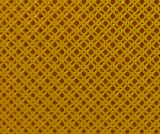
But near the borders everything seems ok :

It acts like it goes from the right point to another right point, but the path is not a straight like it should do…
As result, when filling external shields at 100%, the filling is not right :
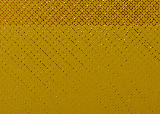
Am I the only one having that problem ?
It looks like one of the X/Y mottors moves slower than the other… I’ve tried to swap motor drivers on the motherboard (X<->Z and Y<->Extruder) but it has absolutely no effect. Could it be the pulleys tightening ?