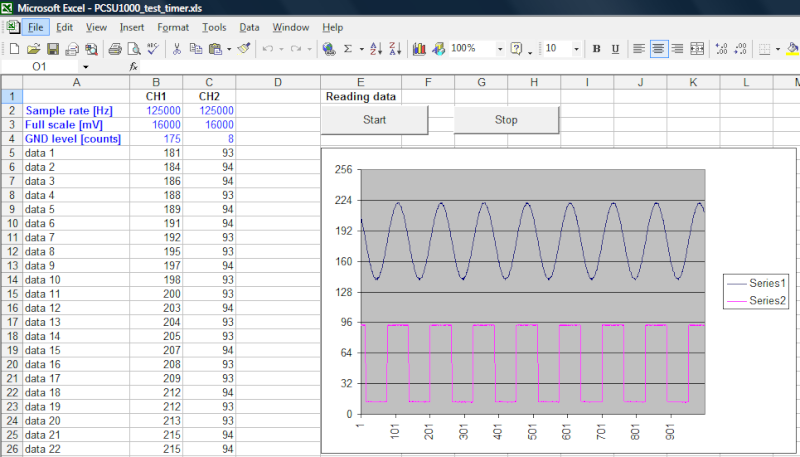Can i use Data acquisition to Microsoft Excel using my 64 bit operating system. when i tried to use it Excel maro shows up some errors saying that cant find the DSOLink.DLL installed? any solution to this problem?
Please check that the DSOLink.DLL is in the Windows\SysWOW64 folder.
What version of Excel are you using?
no it is not in both folders, Windows\SysWOW64 and Windows\System32 folder. i am using Excel 2010.
Normally the PcLab2000SE or PcLab2000LT setup should have copied it there.
Now please copy the DSOLink.DLL from the folder: C:\Program Files (x86)\Velleman\PCLab2000SE to the SysWOW64 folder. You may also copy it to the System32 folder.
Thank you so much that works in the excel now. is it possible to get the real time data automatically from oscilloscope through Excel without pressing the button? much appreciated if it is time stamped.
can i get the updated version of this file “K8055D.h” from Velleman website?
[quote]is it possible to get the real time data automatically from oscilloscope through Excel without pressing the button?[/quote]You can use the timer in Excel.
Please download the latest K8055 software package. There in the examples subfolder is an Excel example using this kind of timer.
Here is the link to download the K8055 latest software package:
velleman.eu/distributor/supp … code=K8055
Download the: “Complete SDK Pack (Rev 4.0)”.
The package includes new K8055D.DLL and sample projects written in various programming languages.
Pleas read the “README.TXT”.
[quote]can i get the updated version of this file “K8055D.h” from Velleman website?[/quote]There in the examples subfolder is the Borland C++ Builder example in the folder K8055DemoBCB. There in this folder is updated K8055D.h.
Here is an example VBA macro using a timer.
The macros Start_Click() and Stop_Click() are assigned to the buttons.
The timer interval is 2 seconds in this example.
Here is the screenshot:
Here is the VBA code:
[code]Option Explicit
Dim DataBuffer1(0 To 5000) As Long
Dim DataBuffer2(0 To 5000) As Long
Private Declare Sub ReadCh1 Lib “DSOLink.dll” (Buffer As Long)
Private Declare Sub ReadCh2 Lib “DSOLink.dll” (Buffer As Long)
Private Declare Function DataReady Lib “DSOLink.dll” () As Boolean
Private Declare Function SetTimer Lib “user32” ( _
ByVal HWnd As Long, ByVal nIDEvent As Long, _
ByVal uElapse As Long, ByVal lpTimerFunc As Long) As Long
Private Declare Function KillTimer Lib “user32” ( _
ByVal HWnd As Long, ByVal nIDEvent As Long) As Long
Dim TimerID As Long
Dim TimerSeconds As Single
Sub Start_Click()
TimerSeconds = 2 ’ the timer interval is now 2 sec.
TimerID = SetTimer(0&, 0&, TimerSeconds * 1000&, AddressOf TimerProc)
ActiveSheet.Cells(1, 5) = “Reading data”
End Sub
Sub TimerProc(ByVal HWnd As Long, ByVal uMsg As Long, ByVal nIDEvent As Long, ByVal dwTimer As Long)
On Error Resume Next
Dim i As Long
ReadCh1 DataBuffer1(0)
ReadCh2 DataBuffer2(0)
With ActiveSheet
For i = 0 To 1000
.Cells(i + 2, 2) = DataBuffer1(i)
.Cells(i + 2, 3) = DataBuffer2(i)
Next i
End With
End Sub
Sub Stop_Click()
KillTimer 0&, TimerID
ActiveSheet.Cells(1, 5) = “Stop”
End Sub[/code]
[quote]much appreciated if it is time stamped.[/quote]Please see the last post in this thread to see how to get the time stamp: viewtopic.php?f=3&t=6255&p=23527
may i know, whether i can display the out put from K8055 in an oscilloscope like interface in pc?? and the way to do it…
thanks for the fast reply