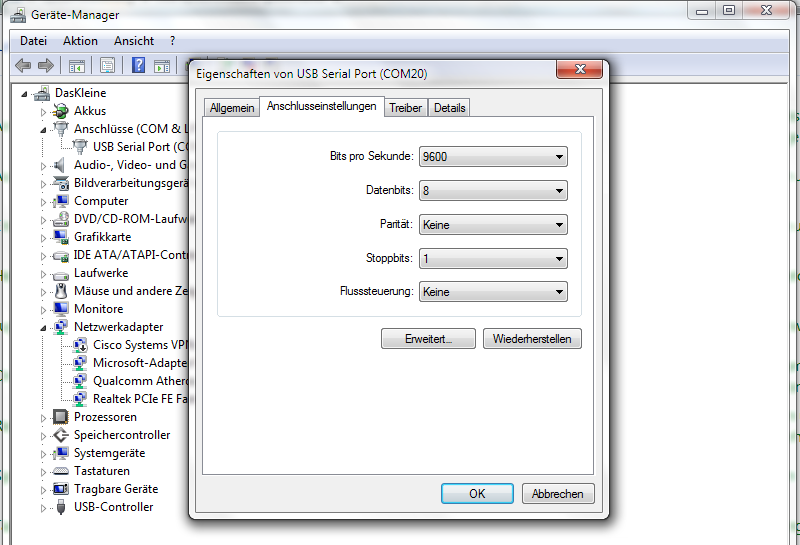Hi,
unfortunately I have to start a new thread about a connection problem with the k8200 printer.
I have just finished building the K8200 3D printer. So far everything went quite fast and smooth and I was able to finish the installation after two days (one for the mechanic and the second for wiring and soldering).
Unfortunately I just ran into problems while trying to connect the printer to the computer using Repetier v.1.6.0 on both win7 and ubuntu, without luck.
Repetier can not establish an connection to the printer and giving me the following errors:
“No start signal detected - forcing start”
“Communication timeout - reset send buffer block”
What I have checked/done so far:
- voltage of power supply OK. ~15V when connected.
- settings in repetier
- re-soldering a cold soldering spot at the USB connector of the board
If i connect only the USB-Plug, the two LEDs light up and the computer detects the USB-COM-Chip.
One thing Iḿ not shure are the settings of the COM port in the system settings. Do they have to be setup? The manual does not mention anything about that.
(settings in system tray)
(settings in repetier)
When connecting the main power, the two LEDs switch off. They only light up very shortly when the USB is connected or disconnected. Nothing else, no other reaction from the board.
I this correct?
Regards,
Stephan
Check the printer settings in Repetier.
Make sure the com port is correct speed = 250000 and reset on connect is set to Disabled.
Thanks for your feedback.
I have checked the settings in repetier multiple times, and they are according to the manual. Furthermore, I downloaded and installed the Repetier version available from the velleman homepages, which seems to be pre-set for the K8200 printer.
However, this didn´t helped and still no reaction from the printer board.
The thing is, I still have the different settings in the device manager of windows, for the USB-COM Adapter from FDTI. Unfortuanetly I can not set it to to the non standard 250000 baud.
Can you tell me what reaction i can expect from the board reagarding its LEDs during power-on (only USB) and with the power adapter connected and e.G. when pressing the reset-button. The manual lacks those information and would like to know if my board might be faulty. So far I haven´t seen any other LEDs expect the green and the red one which light up when attaching teh USB without power adapter.
Regards,
Stephan
When just the USB is plugged in the red and green next to the USB connector will be on.
When you apply power they will turn off.
You might try removing the drivers reboot your system and install them again.
Are there any other LEDs which should light up when power is attached?
I have read, that one LED should flash when the reset button is pressed. Is that true?
On mine, nothing happens when pressing the button.
I will test reinstalling the driver and perhaps with another computer to have a fresh start.
Regards,
Stephan
Okay, I have tried it on several computers and with different driver settings. However, nothing seems to work and I have contacted the support to send in the Board for inspection/replacement. By the way, the support is very nice and helpful.
It seems not normal, that there is no reaction from the board when pressing the reset-button, like the flash of the green LED. It seems, that the µC is not getting power. There is a check point on the board which says 5V. With the Power supply attached (which is working, and the voltage regulator gives out exactly 5V), on this point I only measure 1,5V.
Regards,
Stephan
Hi,
I want to give you an update, in case someone else has the same problem.
I sent back the board and the support figured out, that it was indeed faulty and they will send me an new one.
Now I have received the new board (took nearly 7 weeks!!) and the printer works!
Regards,
Stephan