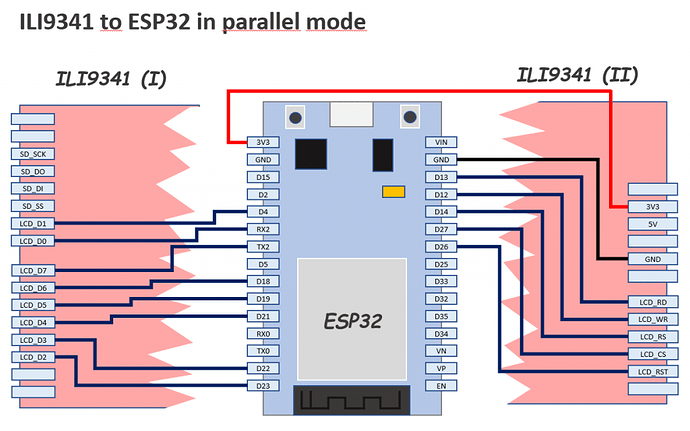Hi everyone,
I’ve tried from days to connect my VMA412 touchscreen to an ESP32, looking for the SPI pin…
Finally I got it working in Parallel Connection, and it seems to work 10 times faster!!!
The VMA412 cannot be connect to an ESP32 with only 4 pins.
This is the connection diagram:
This is the User_setup.h modified file:
This file is located in your Arduino librairies/TFT_eSPI
First make a backup
// See SetupX_Template.h for all options available
#define ESP32_PARALLEL
#define ILI9341_DRIVER
// ESP32 pins used for the parallel interface TFT
#define TFT_CS 27 // Chip select control pin
#define TFT_DC 14 // Data Command control pin - must use a pin in the range 0-31
#define TFT_RST 26 // Reset pin
#define TFT_WR 12 // Write strobe control pin - must use a pin in the range 0-31
#define TFT_RD 13
#define TFT_D0 16 // Must use pins in the range 0-31 for the data bus
#define TFT_D1 4 // so a single register write sets/clears all bits
#define TFT_D2 23
#define TFT_D3 22
#define TFT_D4 21
#define TFT_D5 19
#define TFT_D6 18
#define TFT_D7 17
#define LOAD_GLCD // Font 1. Original Adafruit 8 pixel font needs ~1820 bytes in FLASH
#define LOAD_FONT2 // Font 2. Small 16 pixel high font, needs ~3534 bytes in FLASH, 96 characters
#define LOAD_FONT4 // Font 4. Medium 26 pixel high font, needs ~5848 bytes in FLASH, 96 characters
#define LOAD_FONT6 // Font 6. Large 48 pixel font, needs ~2666 bytes in FLASH, only characters 1234567890:-.apm
#define LOAD_FONT7 // Font 7. 7 segment 48 pixel font, needs ~2438 bytes in FLASH, only characters 1234567890:.
#define LOAD_FONT8 // Font 8. Large 75 pixel font needs ~3256 bytes in FLASH, only characters 1234567890:-.
#define LOAD_GFXFF // FreeFonts. Include access to the 48 Adafruit_GFX free fonts FF1 to FF48 and custom fonts
#define SMOOTH_FONT
And this an example sketch:
// Demo based on:
// UTFT_Demo_320x240 by Henning Karlsen
// web: Electronics - Henning Karlsen
//
/*
This sketch uses the GLCD and font 2 only.
Make sure all the display driver and pin comnenctions are correct by
editting the User_Setup.h file in the TFT_eSPI library folder.
#########################################################################
DON’T FORGET TO UPDATE THE User_Setup.h FILE IN THE LIBRARY
#########################################################################
*/
#include “SPI.h”
#include “TFT_eSPI.h”
#define TFT_GREY 0x7BEF
TFT_eSPI myGLCD = TFT_eSPI(); // Invoke custom library
unsigned long runTime = 0;
void setup()
{
randomSeed(analogRead(A0));
// Setup the LCD
myGLCD.init();
myGLCD.setRotation(1);
}
void loop()
{
randomSeed(millis());
//randomSeed(1234); // This ensure test is repeatable with exact same draws each loop
int buf[318];
int x, x2;
int y, y2;
int r;
runTime = millis();
// Clear the screen and draw the frame
myGLCD.fillScreen(TFT_BLACK);
myGLCD.fillRect(0, 0, 319, 14,TFT_RED);
myGLCD.fillRect(0, 226, 319, 14,TFT_GREY);
myGLCD.setTextColor(TFT_BLACK,TFT_RED);
myGLCD.drawCentreString(“* TFT_eSPI *”, 160, 4, 1);
myGLCD.setTextColor(TFT_YELLOW,TFT_GREY);
myGLCD.drawCentreString(“Adapted by Bodmer”, 160, 228,1);
myGLCD.drawRect(0, 14, 319, 211, TFT_BLUE);
// Draw crosshairs
myGLCD.drawLine(159, 15, 159, 224,TFT_BLUE);
myGLCD.drawLine(1, 119, 318, 119,TFT_BLUE);
for (int i=9; i<310; i+=10)
myGLCD.drawLine(i, 117, i, 121,TFT_BLUE);
for (int i=19; i<220; i+=10)
myGLCD.drawLine(157, i, 161, i,TFT_BLUE);
delay(0);
// Draw sin-, cos- and tan-lines
myGLCD.setTextColor(TFT_CYAN);
myGLCD.drawString(“Sin”, 5, 15,2);
for (int i=1; i<318; i++)
{
myGLCD.drawPixel(i,119+(sin(((i*1.13)*3.14)/180)95),TFT_CYAN);
}
myGLCD.setTextColor(TFT_RED);
myGLCD.drawString(“Cos”, 5, 30,2);
for (int i=1; i<318; i++)
{
myGLCD.drawPixel(i,119+(cos(((i1.13)*3.14)/180)95),TFT_RED);
}
myGLCD.setTextColor(TFT_YELLOW);
myGLCD.drawString(“Tan”, 5, 45,2);
for (int i=1; i<318; i++)
{
myGLCD.drawPixel(i,119+(tan(((i1.13)*3.14)/180)),TFT_YELLOW);
}
delay(0);
myGLCD.fillRect(1,15,317,209,TFT_BLACK);
myGLCD.drawLine(159, 15, 159, 224,TFT_BLUE);
myGLCD.drawLine(1, 119, 318, 119,TFT_BLUE);
int col = 0;
// Draw a moving sinewave
x=1;
for (int i=1; i<(31720); i++)
{
x++;
if (x==318)
x=1;
if (i>318)
{
if ((x==159)||(buf[x-1]==119))
col = TFT_BLUE;
else
myGLCD.drawPixel(x,buf[x-1],TFT_BLACK);
}
y=119+(sin(((i1.1)3.14)/180)(90-(i / 100)));
myGLCD.drawPixel(x,y,TFT_BLUE);
buf[x-1]=y;
}
delay(0);
myGLCD.fillRect(1,15,317,209,TFT_BLACK);
// Draw some filled rectangles
for (int i=1; i<6; i++)
{
switch (i)
{
case 1:
col = TFT_MAGENTA;
break;
case 2:
col = TFT_RED;
break;
case 3:
col = TFT_GREEN;
break;
case 4:
col = TFT_BLUE;
break;
case 5:
col = TFT_YELLOW;
break;
}
myGLCD.fillRect(70+(i20), 30+(i20), 60, 60,col);
}
delay(0);
myGLCD.fillRect(1,15,317,209,TFT_BLACK);
// Draw some filled, rounded rectangles
for (int i=1; i<6; i++)
{
switch (i)
{
case 1:
col = TFT_MAGENTA;
break;
case 2:
col = TFT_RED;
break;
case 3:
col = TFT_GREEN;
break;
case 4:
col = TFT_BLUE;
break;
case 5:
col = TFT_YELLOW;
break;
}
myGLCD.fillRoundRect(190-(i20), 30+(i20), 60,60, 3,col);
}
delay(0);
myGLCD.fillRect(1,15,317,209,TFT_BLACK);
// Draw some filled circles
for (int i=1; i<6; i++)
{
switch (i)
{
case 1:
col = TFT_MAGENTA;
break;
case 2:
col = TFT_RED;
break;
case 3:
col = TFT_GREEN;
break;
case 4:
col = TFT_BLUE;
break;
case 5:
col = TFT_YELLOW;
break;
}
myGLCD.fillCircle(100+(i20),60+(i20), 30,col);
}
delay(0);
myGLCD.fillRect(1,15,317,209,TFT_BLACK);
// Draw some lines in a pattern
for (int i=15; i<224; i+=5)
{
myGLCD.drawLine(1, i, (i*1.44)-10, 223,TFT_RED);
}
for (int i=223; i>15; i-=5)
{
myGLCD.drawLine(317, i, (i*1.44)-11, 15,TFT_RED);
}
for (int i=223; i>15; i-=5)
{
myGLCD.drawLine(1, i, 331-(i*1.44), 15,TFT_CYAN);
}
for (int i=15; i<224; i+=5)
{
myGLCD.drawLine(317, i, 330-(i*1.44), 223,TFT_CYAN);
}
delay(0);
myGLCD.fillRect(1,15,317,209,TFT_BLACK);
// Draw some random circles
for (int i=0; i<100; i++)
{
x=32+random(256);
y=45+random(146);
r=random(30);
myGLCD.drawCircle(x, y, r,random(0xFFFF));
}
delay(0);
myGLCD.fillRect(1,15,317,209,TFT_BLACK);
// Draw some random rectangles
for (int i=0; i<100; i++)
{
x=2+random(316);
y=16+random(207);
x2=2+random(316);
y2=16+random(207);
if (x2<x) {
r=x;x=x2;x2=r;
}
if (y2<y) {
r=y;y=y2;y2=r;
}
myGLCD.drawRect(x, y, x2-x, y2-y,random(0xFFFF));
}
delay(0);
myGLCD.fillRect(1,15,317,209,TFT_BLACK);
// Draw some random rounded rectangles
for (int i=0; i<100; i++)
{
x=2+random(316);
y=16+random(207);
x2=2+random(316);
y2=16+random(207);
// We need to get the width and height and do some window checking
if (x2<x) {
r=x;x=x2;x2=r;
}
if (y2<y) {
r=y;y=y2;y2=r;
}
// We need a minimum size of 6
if((x2-x)<6) x2=x+6;
if((y2-y)<6) y2=y+6;
myGLCD.drawRoundRect(x, y, x2-x,y2-y, 3,random(0xFFFF));
}
delay(0);
myGLCD.fillRect(1,15,317,209,TFT_BLACK);
//randomSeed(1234);
int colour = 0;
for (int i=0; i<100; i++)
{
x=2+random(316);
y=16+random(209);
x2=2+random(316);
y2=16+random(209);
colour=random(0xFFFF);
myGLCD.drawLine(x, y, x2, y2,colour);
}
delay(0);
myGLCD.fillRect(1,15,317,209,TFT_BLACK);
// This test has been modified as it takes more time to calculate the random numbers
// than to draw the pixels (3 seconds to produce 30,000 randoms)!
for (int i=0; i<10000; i++)
{
myGLCD.drawPixel(2+random(316), 16+random(209),random(0xFFFF));
}
// Draw 10,000 pixels to fill a 100x100 pixel box
// use the coords as the colour to produce the banding
//byte i = 100;
//while (i–) {
// byte j = 100;
// while (j–) myGLCD.drawPixel(i+110,j+70,i+j);
// //while (j–) myGLCD.drawPixel(i+110,j+70,0xFFFF);
//}
delay(0);
myGLCD.fillScreen(TFT_BLUE);
myGLCD.fillRoundRect(80, 70, 239-80,169-70, 3,TFT_RED);
myGLCD.setTextColor(TFT_WHITE,TFT_RED);
myGLCD.drawCentreString(“That’s it!”, 160, 93,2);
myGLCD.drawCentreString(“Restarting in a”, 160, 119,2);
myGLCD.drawCentreString(“few seconds…”, 160, 132,2);
runTime = millis()-runTime;
myGLCD.setTextColor(TFT_GREEN,TFT_BLUE);
myGLCD.drawCentreString(“Runtime: (msecs)”, 160, 210,2);
myGLCD.setTextDatum(TC_DATUM);
myGLCD.drawNumber(runTime, 160, 225,2);
delay (5000);
}
Hope this can help!!!