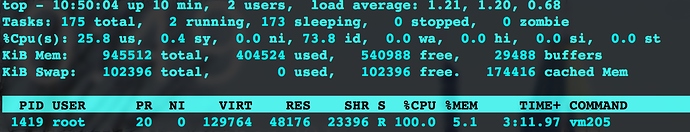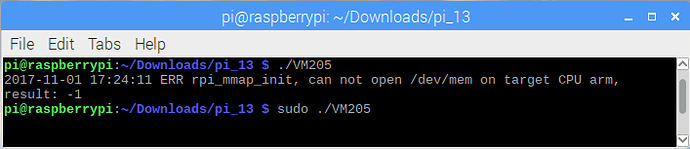The Velleman VM205 has my interest because I’m working with small digital projects with low frequency signals and I want to be able to trace those. And hey, it’s cool when you can do that with equipment that one assembled oneself, isn’t it?
So, I set out to my favourite electronics shop and bought a Raspberry Pi 3 B, and a Raspberry Pi 7 inch touchscreen display to go with it, and, of course, the VM205.
The RPI came with a pre-installed micro SD card that offered Raspbian. I installed that and got it up and running. Then I followed these instructions to connect the VM205 , so SPI is enabled. I then downloaded the software from the Velleman website and, after having made it executable, tried to run it. It gives a message:
bcm2835_init: Unable to open /dev/mem: Permission denied
followed by:
Segmentation fault
The command “uname -a” gives me a kernel version of 4.9.35-v7+
Somewhere along the line I got a message about a missing library, so I had to (re-) install it, libDSL2…
Any thoughts? I would really like to use this configuration as my low-level logic analyser.
Gerard
VEL456
October 26, 2017, 12:17pm
2
The designer of the VM205 told me:
To test, I updated my Raspberry Pi 3 B to latest kernel version of 4.9.35-v7+.
The only I can suggest the customer to do is to update the firmware once again…
Dear VEL456,
As you can read in my OP, this is exactly the kernel version that I’m using. I’m happy for you that your VM205 works.
Which firmware do you mean? Would that be the “ROM” that boots an Operating System? And if so, how would this effect the workings of said OS? Where can I find instructions for this firmware update?
Gerard
VEL255
October 26, 2017, 5:20pm
4
I’m sorry for the inconvenience.
I think there is no need to update the OS at the moment.https://www.element14.com/community/thread/30690/l/failed-to-open-devmem-try-checking-permissions?displayFullThread=true
when you run it using sudo (the super user), you don’t get the error
what this means is, the dev/mem ‘device’ is not accessible to the normal user, but it is accessible to the root (sudo) user"
Here also found similar:
opened 10:33PM - 11 Oct 16 UTC
Hello! Thank you for your efforts with the library.
I am trying to run it on a R… aspberry Pi 3 (Raspbian GNU/Linux 8 (jessie)), and it is impossible to make it work without `sudo`. To narrow down the issue for you, here is what I am talking about:
```
pi@raspberrypi:~/node_modules/rc522 $ node rc522_output.js
bcm2835_init: Unable to open /dev/mem: Permission denied
Segmentation fault
```
It works with sudo though, and reads the RFID tags properly. It seems that your library still tries to access `/dev/mem` even when it's not running under `root`. This fault seems to contradict this excerpt from your documentation:
> Prior to the release of Raspbian Jessie in Feb 2016, access to any peripheral device via /dev/mem on the RPi required the process to run as root. Raspbian Jessie permits non-root users to access the GPIO peripheral (only) via /dev/gpiomem, and this library supports that limited mode of operation.
>
> If the library runs with effective UID of 0 (ie root), then bcm2835_init() will attempt to open /dev/mem, and, if successful, it will permit use of all peripherals and library functions.
>
> If the library runs with any other effective UID (ie not root), then bcm2835_init() will attempt to open /dev/gpiomem, and, if successful, will only permit GPIO operations. In particular, bcm2835_spi_begin() and bcm2835_i2c_begin() will return false and all other non-gpio operations may fail silently or crash.
My permissions to the devices are below:
```
pi@raspberrypi:~/node_modules/rc522 $ ls -lat /dev/mem
crw-r----- 1 root kmem 1, 1 Oct 11 16:20 /dev/mem
pi@raspberrypi:~/node_modules/rc522 $ ls -lat /dev/gpio*
crw-rw---- 1 root gpio 244, 0 Oct 11 16:20 /dev/gpiomem
```
It is imperative that `sudo` is not used in our application, because we are calling this library from Node-RED framework, which cannot properly terminate processes launched with `sudo`. Please, let me know if there is anything immediate that can be done about this, as my school project depends on this library functioning properly.
Another issue with the library is that everything fails silently. For instance, when we launch
`pi@raspberrypi:~/node_modules/rc522 $ node main.js`
there are no error messages passed to the console from the child processes... The proper handling of error messages would be most helpful.
Thank you.
VEL255
October 26, 2017, 5:40pm
5
Here you’ll find the instructions for updating and upgrading the Raspberry Pi kernel and firmware:https://www.raspberrypi.org/documentation/raspbian/updating.md
OK, VEL255, first: sorry for the late response. Been busy lately…
I still have no clue what you guys mean when you talk about ‘firmware’. In my book, firmware is software that’s embedded in ROM inside whatever contraption we’re talking about, dishwashers, refrigerators, even computers (the boot-rom for example). But then again, every link that is presented here points to pages telling us how to update the Operating System (kernel and other software).
Perspective: I will certainly not pretend to know everything (duh), but have been in ICT since the late '70s and do know a thing or two about updating en upgrading.
Update and upgrade are the first commands I execute when having unboxed a new RPi. So let’s get that out of the way please?
I also tried the sudo solution, it results in the application getting very silent while nothing seems to happen…
In another terminal I can see that vm205 takes a lot of CPU (1 core I’m sure, because the other terminal is responsive…)
It does however open another task in X, called ‘[WFS210 demo]’. Does this give us any pointers?
VEL255, in a second attempt this morning, I hooked my RPi 3 up to a proper monitor instead of this 7 inch touchscreen. I started X (we do need X right, or is vm205 running on some Stand-alone tk library?) and started vm205 as sudo’er. Same happened - no dice on the screen, 100 % CPU.
I performed a ps alx > ps_vm205 and tried to upload the file here for debugging purposes. That didn’t work, because its extension was not vallid. I will paste the contents in here:
Gerard
F UID PID PPID PRI NI VSZ RSS WCHAN STAT TTY TIME COMMAND
4 0 1 0 20 0 22868 3868 - Ss ? 0:03 /sbin/init
1 0 2 0 20 0 0 0 - S ? 0:00 [kthreadd]
1 0 3 2 20 0 0 0 - S ? 0:00 [ksoftirqd/0]
1 0 5 2 0 -20 0 0 - S< ? 0:00 [kworker/0:0H]
1 0 6 2 20 0 0 0 - S ? 0:00 [kworker/u8:0]
1 0 7 2 20 0 0 0 - R ? 0:00 [rcu_sched]
1 0 8 2 20 0 0 0 - S ? 0:00 [rcu_bh]
1 0 9 2 -100 - 0 0 - S ? 0:00 [migration/0]
1 0 10 2 0 -20 0 0 - S< ? 0:00 [lru-add-drain]
1 0 11 2 20 0 0 0 - S ? 0:00 [cpuhp/0]
1 0 12 2 20 0 0 0 - S ? 0:00 [cpuhp/1]
1 0 13 2 -100 - 0 0 - S ? 0:00 [migration/1]
1 0 14 2 20 0 0 0 - S ? 0:00 [ksoftirqd/1]
1 0 16 2 0 -20 0 0 - S< ? 0:00 [kworker/1:0H]
1 0 17 2 20 0 0 0 - S ? 0:00 [cpuhp/2]
1 0 18 2 -100 - 0 0 - S ? 0:00 [migration/2]
1 0 19 2 20 0 0 0 - S ? 0:00 [ksoftirqd/2]
1 0 21 2 0 -20 0 0 - S< ? 0:00 [kworker/2:0H]
1 0 22 2 20 0 0 0 - S ? 0:00 [cpuhp/3]
1 0 23 2 -100 - 0 0 - S ? 0:00 [migration/3]
1 0 24 2 20 0 0 0 - S ? 0:00 [ksoftirqd/3]
1 0 25 2 20 0 0 0 - S ? 0:00 [kworker/3:0]
1 0 26 2 0 -20 0 0 - S< ? 0:00 [kworker/3:0H]
5 0 27 2 20 0 0 0 - S ? 0:00 [kdevtmpfs]
1 0 28 2 0 -20 0 0 - S< ? 0:00 [netns]
1 0 29 2 20 0 0 0 - S ? 0:00 [khungtaskd]
1 0 30 2 20 0 0 0 - S ? 0:00 [oom_reaper]
1 0 31 2 0 -20 0 0 - S< ? 0:00 [writeback]
1 0 32 2 20 0 0 0 - S ? 0:00 [kcompactd0]
1 0 33 2 0 -20 0 0 - S< ? 0:00 [crypto]
1 0 34 2 0 -20 0 0 - S< ? 0:00 [bioset]
1 0 35 2 0 -20 0 0 - S< ? 0:00 [kblockd]
1 0 36 2 0 -20 0 0 - S< ? 0:00 [watchdogd]
1 0 37 2 20 0 0 0 - S ? 0:00 [kworker/0:1]
1 0 38 2 0 -20 0 0 - S< ? 0:00 [rpciod]
1 0 39 2 0 -20 0 0 - S< ? 0:00 [xprtiod]
1 0 40 2 20 0 0 0 - S ? 0:00 [kswapd0]
1 0 41 2 0 -20 0 0 - S< ? 0:00 [vmstat]
1 0 42 2 0 -20 0 0 - S< ? 0:00 [nfsiod]
1 0 52 2 0 -20 0 0 - S< ? 0:00 [kthrotld]
1 0 53 2 0 -20 0 0 - S< ? 0:00 [bioset]
1 0 54 2 0 -20 0 0 - S< ? 0:00 [bioset]
1 0 55 2 0 -20 0 0 - S< ? 0:00 [bioset]
1 0 56 2 0 -20 0 0 - S< ? 0:00 [bioset]
1 0 57 2 0 -20 0 0 - S< ? 0:00 [bioset]
1 0 58 2 0 -20 0 0 - S< ? 0:00 [bioset]
1 0 59 2 0 -20 0 0 - S< ? 0:00 [bioset]
1 0 60 2 0 -20 0 0 - S< ? 0:00 [bioset]
1 0 61 2 0 -20 0 0 - S< ? 0:00 [bioset]
1 0 62 2 0 -20 0 0 - S< ? 0:00 [bioset]
1 0 63 2 0 -20 0 0 - S< ? 0:00 [bioset]
1 0 64 2 0 -20 0 0 - S< ? 0:00 [bioset]
1 0 65 2 0 -20 0 0 - S< ? 0:00 [bioset]
1 0 66 2 0 -20 0 0 - S< ? 0:00 [bioset]
1 0 67 2 0 -20 0 0 - S< ? 0:00 [bioset]
1 0 68 2 0 -20 0 0 - S< ? 0:00 [bioset]
1 0 69 2 0 -20 0 0 - S< ? 0:00 [bioset]
1 0 70 2 0 -20 0 0 - S< ? 0:00 [bioset]
1 0 71 2 0 -20 0 0 - S< ? 0:00 [bioset]
1 0 72 2 0 -20 0 0 - S< ? 0:00 [bioset]
1 0 73 2 0 -20 0 0 - S< ? 0:00 [bioset]
1 0 74 2 0 -20 0 0 - S< ? 0:00 [bioset]
1 0 75 2 0 -20 0 0 - S< ? 0:00 [bioset]
1 0 76 2 0 -20 0 0 - S< ? 0:00 [bioset]
1 0 77 2 0 -20 0 0 - S< ? 0:00 [iscsi_eh]
1 0 78 2 0 -20 0 0 - S< ? 0:00 [dwc_otg]
1 0 79 2 20 0 0 0 - S ? 0:00 [kworker/2:1]
1 0 80 2 0 -20 0 0 - S< ? 0:00 [DWC Notificatio]
1 0 81 2 1 -19 0 0 - S< ? 0:00 [VCHIQ-0]
1 0 82 2 1 -19 0 0 - S< ? 0:00 [VCHIQr-0]
1 0 83 2 0 -20 0 0 - S< ? 0:00 [VCHIQs-0]
1 0 84 2 20 0 0 0 - S ? 0:00 [VCHIQka-0]
1 0 85 2 10 -10 0 0 - S< ? 0:00 [SMIO]
1 0 88 2 -51 - 0 0 - S ? 0:00 [irq/92-mmc1]
1 0 89 2 20 0 0 0 - S ? 0:00 [kworker/3:3]
1 0 90 2 0 -20 0 0 - S< ? 0:00 [bioset]
1 0 91 2 20 0 0 0 - S ? 0:00 [mmcqd/0]
1 0 92 2 20 0 0 0 - S ? 0:00 [kworker/1:1]
1 0 93 2 20 0 0 0 - S ? 0:00 [kworker/2:2]
1 0 94 2 20 0 0 0 - S ? 0:00 [jbd2/mmcblk0p7-]
1 0 95 2 0 -20 0 0 - S< ? 0:00 [ext4-rsv-conver]
1 0 96 2 0 -20 0 0 - S< ? 0:00 [ipv6_addrconf]
1 0 116 2 0 -20 0 0 - S< ? 0:00 [kworker/3:1H]
1 0 118 2 20 0 0 0 - S ? 0:00 [kworker/u8:1]
1 0 136 2 20 0 0 0 - S ? 0:00 [kworker/1:2]
4 0 143 1 20 0 9928 2732 - Ss ? 0:00 /lib/systemd/systemd-journald
4 0 146 1 20 0 11988 3056 - Ss ? 0:00 /lib/systemd/systemd-udevd
1 0 206 2 20 0 0 0 - S ? 0:00 [spi0]
1 0 254 2 0 -20 0 0 - S< ? 0:00 [cfg80211]
1 0 256 2 0 -20 0 0 - S< ? 0:00 [brcmf_wq/mmc1:0]
1 0 257 2 20 0 0 0 - S ? 0:00 [brcmf_wdog/mmc1]
1 0 363 2 20 0 0 0 - S ? 0:00 [kworker/0:2]
1 0 373 2 20 0 0 0 - S ? 0:00 [kworker/u8:2]
1 0 427 2 20 0 0 0 - S ? 0:00 [kworker/0:3]
4 0 437 1 20 0 5068 2412 - Ss ? 0:00 /usr/sbin/cron -f
4 105 440 1 20 0 4004 2444 - Ss ? 0:00 avahi-daemon: running [galileo.local]
4 1000 442 1 25 5 182872 81472 - SNsl ? 0:16 node-red
4 0 447 1 20 0 32140 2692 - Ssl ? 0:00 /usr/sbin/rsyslogd -n
4 104 453 1 20 0 5612 3112 - Ss ? 0:00 /usr/bin/dbus-daemon --system --address=systemd: --nofork --nopidfile --systemd-activation
5 0 464 1 20 0 9908 1492 - SLsl ? 0:17 /usr/bin/pigpiod -l
1 105 474 440 20 0 3872 244 - S ? 0:00 avahi-daemon: chroot helper
5 0 475 1 20 0 2560 1812 - Ss ? 0:00 /sbin/dhcpcd -q -b
1 0 518 2 0 -20 0 0 - S< ? 0:00 [kworker/0:1H]
5 0 519 1 20 0 7152 3288 - Ss ? 0:00 /sbin/wpa_supplicant -s -B -P /run/wpa_supplicant.wlan0.pid -i wlan0 -D nl80211,wext -c /etc/wpa_supplicant/wpa_supplicant.conf
4 0 549 1 20 0 3848 2468 - Ss ? 0:00 /lib/systemd/systemd-logind
4 112 563 1 20 0 5260 3572 - S ? 0:00 /usr/sbin/mosquitto -c /etc/mosquitto/mosquitto.conf
4 0 576 1 20 0 5668 2828 - Ss ? 0:00 /usr/bin/vncserver-x11-serviced -fg
4 0 586 1 20 0 7860 4300 - Ss ? 0:00 /usr/sbin/sshd -D
5 65534 596 1 20 0 2288 1468 - Ss ? 0:00 /usr/sbin/thd --daemon --triggers /etc/triggerhappy/triggers.d/ --socket /var/run/thd.socket --pidfile /var/run/thd.pid --user nobody /dev/input/event0 /dev/input/event1
4 0 635 1 20 0 5736 2768 - Ss tty1 0:00 /bin/login --
4 0 640 576 20 0 20940 13804 - S ? 0:00 /usr/bin/vncserver-x11-core -service
5 106 648 1 20 0 5684 3824 - Ss ? 0:00 /usr/sbin/ntpd -p /var/run/ntpd.pid -g -c /var/lib/ntp/ntp.conf.dhcp -u 106:111
1 0 875 2 0 -20 0 0 - S< ? 0:00 [kworker/u9:0]
1 0 876 2 0 -20 0 0 - S< ? 0:00 [hci0]
1 0 877 2 0 -20 0 0 - S< ? 0:00 [hci0]
1 0 879 2 0 -20 0 0 - S< ? 0:00 [kworker/u9:2]
1 0 880 1 20 0 2064 148 - S ? 0:00 /usr/bin/hciattach /dev/serial1 bcm43xx 921600 noflow - b8:27:eb:da:8d:e7
4 0 887 1 20 0 5004 3464 - Ss ? 0:00 /usr/lib/bluetooth/bluetoothd
0 1000 933 442 25 5 4608 2316 wait SN ? 0:00 /bin/bash /usr/lib/node_modules/node-red/nodes/core/hardware/nrgpio out 31 0
0 1000 935 933 25 5 9456 5580 unix_s SN ? 0:00 python -u /usr/lib/node_modules/node-red/nodes/core/hardware/nrgpio.py out 31 0
0 1000 936 442 25 5 4608 2316 wait SN ? 0:00 /bin/bash /usr/lib/node_modules/node-red/nodes/core/hardware/nrgpio out 33 0
0 1000 938 936 25 5 9456 5512 unix_s SN ? 0:00 python -u /usr/lib/node_modules/node-red/nodes/core/hardware/nrgpio.py out 33 0
0 1000 939 442 25 5 4608 2456 wait SN ? 0:00 /bin/bash /usr/lib/node_modules/node-red/nodes/core/hardware/nrgpio out 35 0
0 1000 941 442 25 5 4608 2456 wait SN ? 0:00 /bin/bash /usr/lib/node_modules/node-red/nodes/core/hardware/nrgpio out 37 0
0 1000 942 939 25 5 9456 5588 unix_s SN ? 0:00 python -u /usr/lib/node_modules/node-red/nodes/core/hardware/nrgpio.py out 35 0
0 1000 944 941 25 5 9456 5580 unix_s SN ? 0:00 python -u /usr/lib/node_modules/node-red/nodes/core/hardware/nrgpio.py out 37 0
1 0 962 2 0 -20 0 0 - S< ? 0:00 [kworker/2:1H]
1 0 963 2 0 -20 0 0 - S< ? 0:00 [kworker/1:1H]
4 1000 991 1 20 0 5116 3284 SyS_ep Ss ? 0:00 /lib/systemd/systemd --user
5 1000 995 991 20 0 24296 1232 - S ? 0:00 (sd-pam)
4 1000 1000 635 20 0 6476 4368 wait S tty1 0:00 -bash
0 1000 1018 1000 20 0 1908 1120 wait S+ tty1 0:00 /bin/sh /usr/bin/startx
0 1000 1040 1018 20 0 3224 1576 wait S+ tty1 0:00 xinit /etc/X11/xinit/xinitrc -- /etc/X11/xinit/xserverrc :0 vt1 -auth /tmp/serverauth.PeCwbcKx6I
0 1000 1041 1040 20 0 194512 50240 poll_s Sl tty1 0:02 /usr/lib/xorg/Xorg -nolisten tcp :0 vt1 -auth /tmp/serverauth.PeCwbcKx6I
0 1000 1049 1040 20 0 50768 10860 poll_s Sl tty1 0:00 /usr/bin/lxsession -s LXDE-pi -e LXDE
1 1000 1082 1049 20 0 3696 228 - Ss ? 0:00 /usr/bin/ssh-agent /usr/bin/dbus-launch --exit-with-session x-session-manager
1 1000 1085 1 20 0 3688 1584 poll_s S tty1 0:00 /usr/bin/dbus-launch --exit-with-session x-session-manager
1 1000 1086 1 20 0 5620 2276 SyS_ep Ss ? 0:00 /usr/bin/dbus-daemon --fork --print-pid 5 --print-address 7 --session
0 1000 1092 1 20 0 31232 5504 poll_s Sl ? 0:00 /usr/lib/gvfs/gvfsd
4 0 1096 1 20 0 8004 4128 - S ? 0:00 /usr/bin/vncagent service 15
0 1000 1098 1 20 0 47788 4536 futex_ Sl ? 0:00 /usr/lib/gvfs/gvfsd-fuse /run/user/1000/gvfs -f -o big_writes
0 1000 1110 1049 20 0 21296 11908 poll_s S tty1 0:01 openbox --config-file /home/pi/.config/openbox/lxde-pi-rc.xml
0 1000 1112 1049 20 0 30232 8556 poll_s Sl tty1 0:00 lxpolkit
0 1000 1115 1049 20 0 93096 23868 poll_s Sl tty1 0:01 lxpanel --profile LXDE-pi
0 1000 1116 1049 20 0 139448 22276 poll_s Sl tty1 0:01 pcmanfm --desktop --profile LXDE-pi
1 1000 1123 1 20 0 3696 228 - Ss ? 0:00 /usr/bin/ssh-agent -s
4 0 1124 1 20 0 36788 6044 - Ssl ? 0:00 /usr/lib/policykit-1/polkitd --no-debug
4 111 1146 1 21 1 21372 2032 - SNsl ? 0:00 /usr/lib/rtkit/rtkit-daemon
0 1000 1150 1 20 0 60616 8008 poll_s Sl ? 0:00 /usr/lib/gvfs/gvfs-udisks2-volume-monitor
4 0 1152 1 20 0 54608 6528 - Ssl ? 0:00 /usr/lib/udisks2/udisksd --no-debug
4 1000 1159 1 20 0 25800 11884 poll_s S ? 0:00 /usr/bin/vncserverui service 16
0 1000 1178 1 20 0 30408 5304 poll_s Sl ? 0:00 /usr/lib/gvfs/gvfs-goa-volume-monitor
0 1000 1182 1 20 0 30336 5184 poll_s Sl ? 0:00 /usr/lib/gvfs/gvfs-mtp-volume-monitor
0 1000 1186 1 20 0 31356 5588 poll_s Sl ? 0:00 /usr/lib/gvfs/gvfs-gphoto2-volume-monitor
0 1000 1190 1 20 0 42796 6412 poll_s Sl ? 0:00 /usr/lib/gvfs/gvfs-afc-volume-monitor
0 1000 1197 1159 20 0 25144 13764 poll_s S ? 0:00 /usr/bin/vncserverui -statusicon 7
1 1000 1200 1 20 0 1908 104 wait S tty1 0:00 /bin/sh /usr/bin/start-pulseaudio-x11
0 1000 1201 1200 20 0 5792 2040 poll_s S tty1 0:00 /usr/bin/xprop -root -spy
1 1000 1204 1 20 0 28828 4916 poll_s Ssl ? 0:00 /usr/lib/menu-cache/menu-cached /tmp/.menu-cached-:0-pi
0 1000 1231 1 20 0 59472 6324 poll_s Sl ? 0:00 /usr/lib/gvfs/gvfsd-trash --spawner :1.1 /org/gtk/gvfs/exec_spaw/0
1 0 1256 2 20 0 0 0 - S ? 0:00 [jbd2/mmcblk0p5-]
1 0 1257 2 0 -20 0 0 - S< ? 0:00 [ext4-rsv-conver]
0 1000 1261 1 20 0 45264 17580 poll_s Sl tty1 0:00 lxterminal
0 1000 1262 1261 20 0 2344 1444 - S tty1 0:00 gnome-pty-helper
0 1000 1263 1261 20 0 6376 4520 wait Ss pts/0 0:00 /bin/bash
4 0 1277 1263 20 0 6848 3264 - S+ pts/0 0:00 sudo ./vm205
4 0 1281 1277 20 0 129756 47772 - Rl+ pts/0 2:52 ./vm205
5 0 1286 1 20 0 3688 1584 - S+ pts/0 0:00 /usr/bin/dbus-launch --autolaunch 69f85d89fb6f4f42acb1b99eb185f6bf --binary-syntax --close-stderr
1 0 1287 1 20 0 5488 1616 - Ss ? 0:00 /usr/bin/dbus-daemon --fork --print-pid 5 --print-address 7 --session
4 0 1296 586 20 0 12144 5140 - Ss ? 0:00 sshd: pi [priv]
5 1000 1302 1296 20 0 12276 3432 - S ? 0:00 sshd: pi@pts/1
0 1000 1304 1302 20 0 6464 4416 wait Ss pts/1 0:00 -bash
1 0 1321 2 20 0 0 0 - S ? 0:00 [kworker/u8:3]
1 0 1322 2 20 0 0 0 - S ? 0:00 [kworker/2:0]
0 1000 1325 1304 20 0 4252 1756 - R+ pts/1 0:00 ps alx
VEL255
November 1, 2017, 12:11pm
8
You are right.
In the last link I provided there is written:
.
Hi VEL,
Can I expect a reaction on the details I sent you?
Gerard
VEL255
November 1, 2017, 6:06pm
10
This is indeed very strange problem.
I made a test:
Hi VEL,
I’m assuming you mean ‘./VM205’ ? Just asking, because my program is called ./vm205’ (lowercase).
In that case, I tried your first and your second option, with a different result for the second one, as I described before.
Gerard
VEL255
November 1, 2017, 6:49pm
12
This is strange.
Indeed I downloaded it from the Velleman site. Just to be sure: do you have a link for me please?
If memory serves me correctly this is the link I downloaded the package from: https://www.velleman.eu/support/downloads/?code=VM205
But I see that this program has a name in uppercase now… strange…
Also, the directory mine came in was called VM205-master; does that shed any light?
Gerard
Okay, got it. This version does not have the problems I described earlier! (see picture below)
Next question: is there a way I can have the program adapt itself to this screen-size?
Gerard
VEL255
November 2, 2017, 7:09am
15
It seems that there in github.com there is directory VM205-master.
I’m happy that your VM205 works now.
I’m sorry, the user interface of the VM205 software doesn’t fit on the screen size of your display.
VEL, again, thanks for your patience. I will test it on a bigger monitor tomorrow or Saturday and will keep you posted…
Gerard