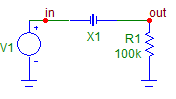In Bode Plotter Mode, Start and Range frequencies are limited to “round” decades, e.g. 1 kHz, 10 kHz,… 1 MHz.
Now, suppose you want to precisely analyze a DUT that has a resonance around 98 kHz. You’ll probably select F. Start = 10 kHz and F. Range = 1 MHz. But if you choose Freq. Step = 0.1 % before starting sweeping, it will take almost forever to reach the interesting resonance zone.
Here is the trick: Start with a coarse Freq. Step, e.g. 50 %. Before reaching the interesting zone, say at 80 or 90 kHz, hit Pause, change Freq. Step to 5 or 1 % then hit Pause again to resume sweeping. You can reiterate this operation before the resonance peak to select Freq. Step = 0.1 % for example. You are free to switch back to a coarse resolution beyond the peak.
This won’t affect the display, but the “density” of recorded data will be higher in the “magnified” zone  .
.
Alain