The repetition interval is not very accurate.
The interval is based on a PC software timer with resolution of 1ms (in theory).
There is some latency due to the data transfer and the USB communication timing.
According to my draft tests there seems to be about +/-6ms variation in the interval time and there seems to be about +10ms “offset” too. This can be reduced in the final release of the software but the variations persist (I’m afraid).
VEL255, this new feature that generates pauses between the signals, does it applicapable
with more funct./.lib files option. For example, if I create my on signal as a .lib file, will it be possible to geterate a repetition interval between the signals.
Zak
Yes, this repetition feature is applicable with all the waveforms except the noise.
You can even repeat the DC too…
Thank you.
Zak
[quote=“VEL255”]The repetition interval is not very accurate.
The interval is based on a PC software timer with resolution of 1ms (in theory).[/quote]
Should’nt it be better with the so-called QueryPerformanceCounter ?
[quote]There is some latency due to the data transfer and the USB communication timing.
According to my draft tests there seems to be about +/-6ms variation in the interval time and there seems to be about +10ms “offset” too. This can be reduced in the final release of the software but the variations persist (I’m afraid).[/quote]
Probably. So this feature is OK for low rep rates.
Thank you VEL255.
Alain
Hi!
Just bought a PCGU1000 and am impressed by its features.
Something I can’t figure out how to do is a single burst of a sequence created by ‘wave editor’.
I tried using the ‘wave sequence’, but obviously the time parameter only accepts integers, so 1s is the smallest interval. By setting frequency to 1 Hz I achieve a single burst, but this results in a minimum sample time of ~120us
Also tried the modified software with the repetition interval feature, but again this repeates infinitely.
Is there some modification of the ‘wave sequence’, where I can chose the number of times the sequence is repeated instead of the time in s?
What I want to do in the end: single pulse measurement of a IGBT.
Thanks for any help!
BR, Oliver
You can do this using the repetition mode.
Check the Repetition interval check box, type 1000000 ms as repetition interval and press then Enter button.
You can load your own library waveform.
You can trigger the pulse by clicking the MORE FUNCT. button on. The first pulse comes out nearly immediately. You have now 1000 seconds interval before the next pulse comes out automatically. (Click MORE FUNCT. button off to avoid automatic pulse repetition.)
Just click MORE FUNCT. button off and on to get the pulse immediately.
Here is a screenshot of the “arrangement”:
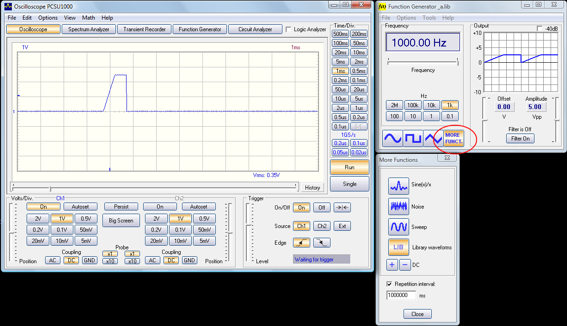
thanks for your quick reply!
works perfect
if there is still a wishlist for future software updates, it would be a great feature to access this repetitive function from the ‘wave sequence’ with a parameter for how many times to repeat the sequence before the break.
[quote]if there is still a wishlist for future software updates, it would be a great feature to access this repetitive function from the ‘wave sequence’ with a parameter for how many times to repeat the sequence before the break.[/quote]There’s still room on the wishlist.
Thank you for this improvement suggestion!
Adding a parameter to the file is one possibility. It may cause some incompatibility with the old waveform files anyhow…
One other possibility may be to add a “Number of repetitions” box just next to the “Repetition interval” box. User can enter how many times the wave sequence will be repeated.
Hello VEL255,
Can I use the repetitive feature: vel255.diinoweb.com/files/PCSU1000GU_repetive.zip with PCSGU250 or PCSU200 tool. Will it affect the oscilloscope performance somehow?
Cheers
Zak
I’m sorry, there is no repetition option in the PCSGU250 and PCSU200.
How would you create an infinite pulse train, with user specified pulse width and period?
Ed
If not possible with the generator’s controls, you can use the Tools -> Wave Editor to create your own waveform.
Use MORE FUNCT -> LIB to open the created library waveform.
The generator will repeat it with the selected frequency setting.
For some examples please see the function generator’s Help -> Wave Editor
In these threads there are some more info:
viewtopic.php?f=11&t=5911
viewtopic.php?f=11&t=4239